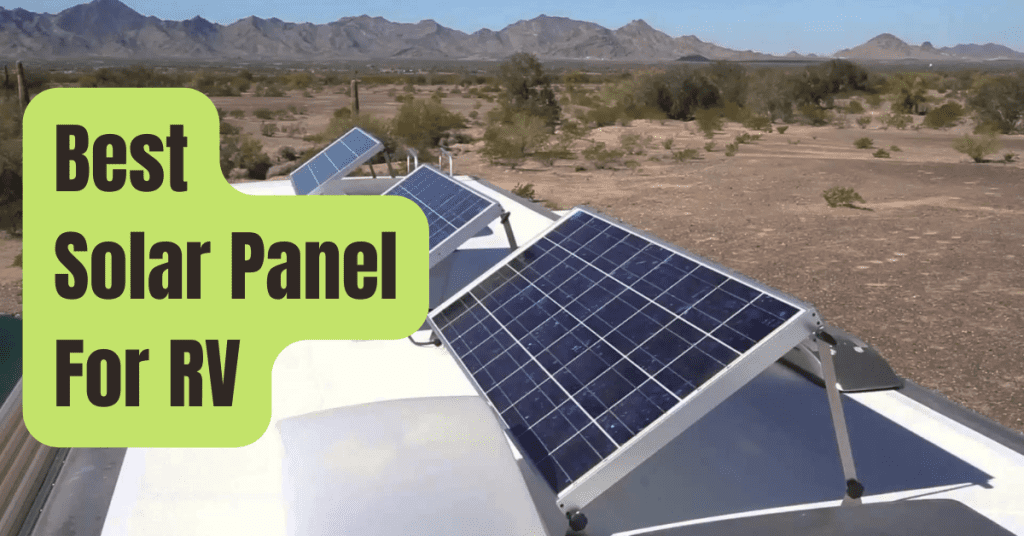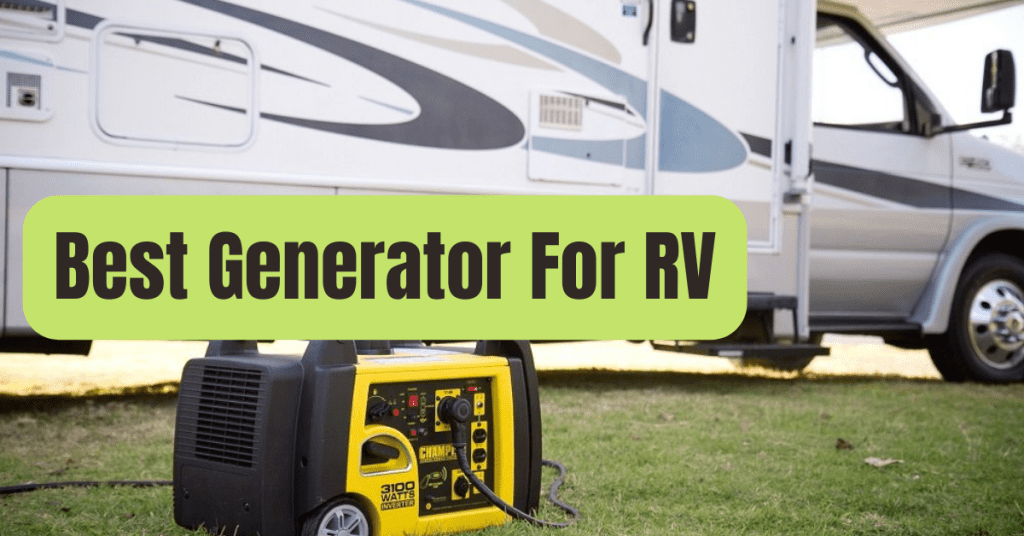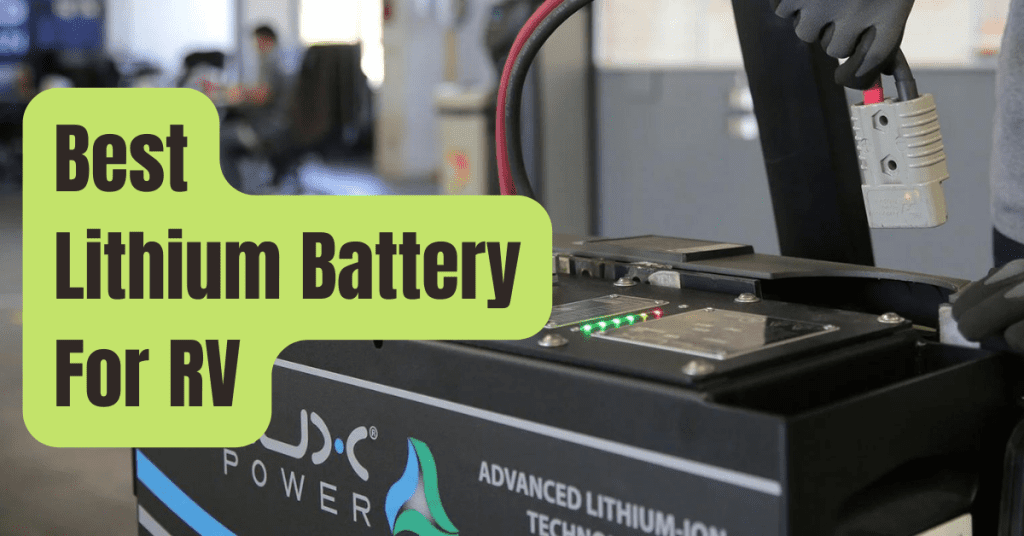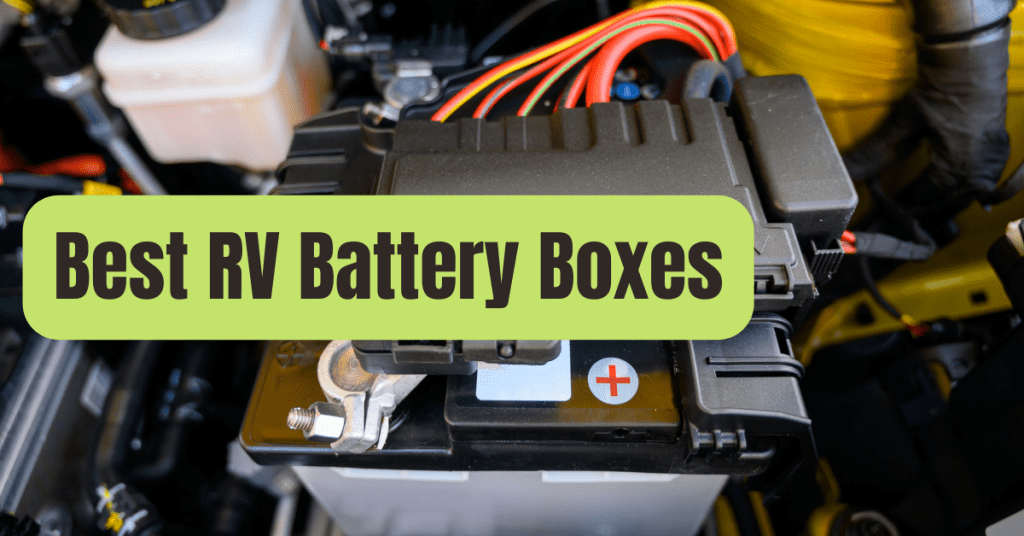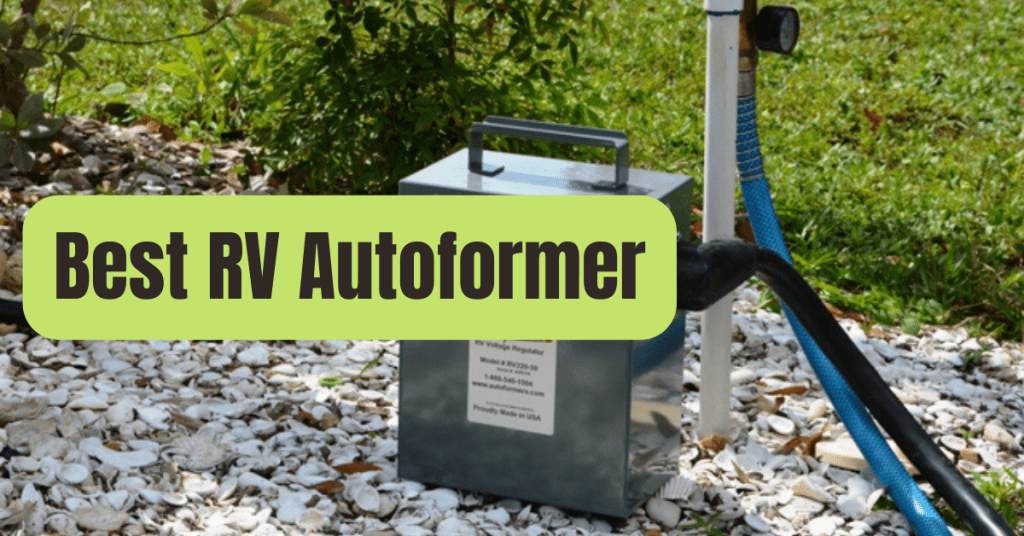Rechargeable lithium-ion batteries are perfect for most electronic devices, including laptops and smartphones.
There is a protective circuit module within the batteries.
The protection circuit outputs the same sample voltage it samples from a lithium-ion battery.
This safety feature allows the battery to be turned on and off while protecting it from misuse.
Additionally, it is triggered when a battery is overdischarged, rendering it useless.
The safety circuit is designed to detect battery voltage and shut off the lithium batteries when the voltage falls below a certain value, but it still sometimes does so.
The battery enters sleep mode as a result.
Let’s examine how to wake up a sleeping lithium-ion battery, if it may be overcharged, and the battery’s life cycle.
How Is A Lithium-Ion Battery Awakened From Sleep Mode?
When a lithium-ion battery is not fully charged, sleep mode is activated.
It may be concerning since most people feel these batteries are worthless and discard them because the charger usually makes the battery unusable.
Although several analyzers and chargers (Vencon and Cadex) have included a boost and wake-up capability to revive such cells, a sleep mode shouldn’t be a reason for worry.
The boost applies a little charge voltage to the protective circuit to turn it on.
When the appropriate cell voltage is delivered, it enables a charger to charge more effectively than it would otherwise.
Let’s look at ways to wake up a sleeping battery before opting to throw away a purportedly dead battery.
Step 1: Read the voltage.
You must first check to see whether your lithium-ion battery still has any charge.
Start by disconnecting the electronic device’s power supply and removing the battery.
Take a voltage reading using a voltmeter to see if the battery has any power.
Your battery could be in sleep mode, for instance, if its rate is at 4.0v and the voltmeter reads 2.0v.
Be mindful that various manufacturers will force the battery to enter sleep mode at differing voltage levels while you do this.
In order to be able to wake up your battery, it is therefore a good idea to become familiar with its capacity.
Step 2: Connect to a charger.
Connect the battery to the proper charger for a few minutes while keeping an eye on it to look for any signs of damage or healing.
Make use of a charger that has a “boost” or “wake up” feature.
Remember that boosting a lithium-ion battery with a voltage of 1.5 or below is not advised.
It’s because a battery that has been chronically undercharged may have formed copper shunts that might result in electric shorts.
These shorts are often responsible for battery overheating and potential explosions.
Step 3: Check the voltage once again.
Utilize a voltmeter to check the voltage.
A greater reading than previously indicates that the boost is effective; a reading at the same voltage indicates that the procedure was failed, in which case a replacement battery should be considered.
To find out when the procedure will be finished, be sure to consult the user handbook for your charger.
Be aware that battery revival may not always work.
Step 4: Charge and drain the battery
The lithium-ion battery may now be connected to its charger and completely charged if the boost was successful.
Step 5: Freeze the battery.
After completely charging, place the battery in an airtight bag free of moisture, freeze it for a full day, and then let it cool until it reaches its original ambient temperature.
Within five to ten hours, it would occur.
Step 6: Charge the battery.
The battery should be connected to a charging station and completely charged.
Following these procedures demands a lot of patience and safety measures, which might make it monotonous.
It is a decision that you make yourself.
You may even think about having the battery fully serviced by a technician.
A Lithium-Ion Battery May Be Overcharged, But Is This Possible?
When a battery is charged to a voltage that is greater than what is specified or necessary, overcharging takes place.
It may harm a battery and potentially endanger the user’s health.
It is difficult to overcharge lithium-ion batteries since they can only accept a partial charge.
In these batteries, the protective circuit suppresses excessive pressure to stop the passage of ions when temperatures are too high.
Additionally, overcharging is not possible thanks to the battery management mechanism included in the majority of lithium-ion battery packs.
The internal circuit keeps track of a battery’s charging progress and interrupts the current flow when the limit is reached.
The charging mechanism is mostly at fault if your lithium-ion battery overcharges.
How Long Does A Lithium-Ion Battery Last While Not In Use?
Never keep a battery in a product or on storage for an extended length of time.
Since most batteries self-discharge after six months of inactivity, it is advisable to evaluate the battery’s condition and decide whether to charge or destroy it.
A lithium-ion battery is typically expected to last between 2 and 3 years, or between 300 and 500 charge cycles.
In other words, from the moment it was fully charged to the moment it was fully discharged and recharged.
Due to their short lifespan, rechargeable lithium-ion batteries will gradually lose their ability to hold a charge.
The battery would typically need to be replaced because this process is irreversible.
Overall, how a battery is stored and outside variables will affect how long it lasts.
Keep in mind that a lithium-ion battery’s lifespan is primarily threatened by intense heat.
The Conclusion
In conclusion, this article explains how to salvage and revive “dead” batteries as well as the benefits of lithium-ion batteries in terms of overcharging and irregular usage.
I hope it was instructive and enlightening for you.
Remember to always leave a little charge on your battery when you want to store it for a length of time, not more than six months, and keep in mind that the next time you encounter an unresponsive battery, it may just be sleeping.