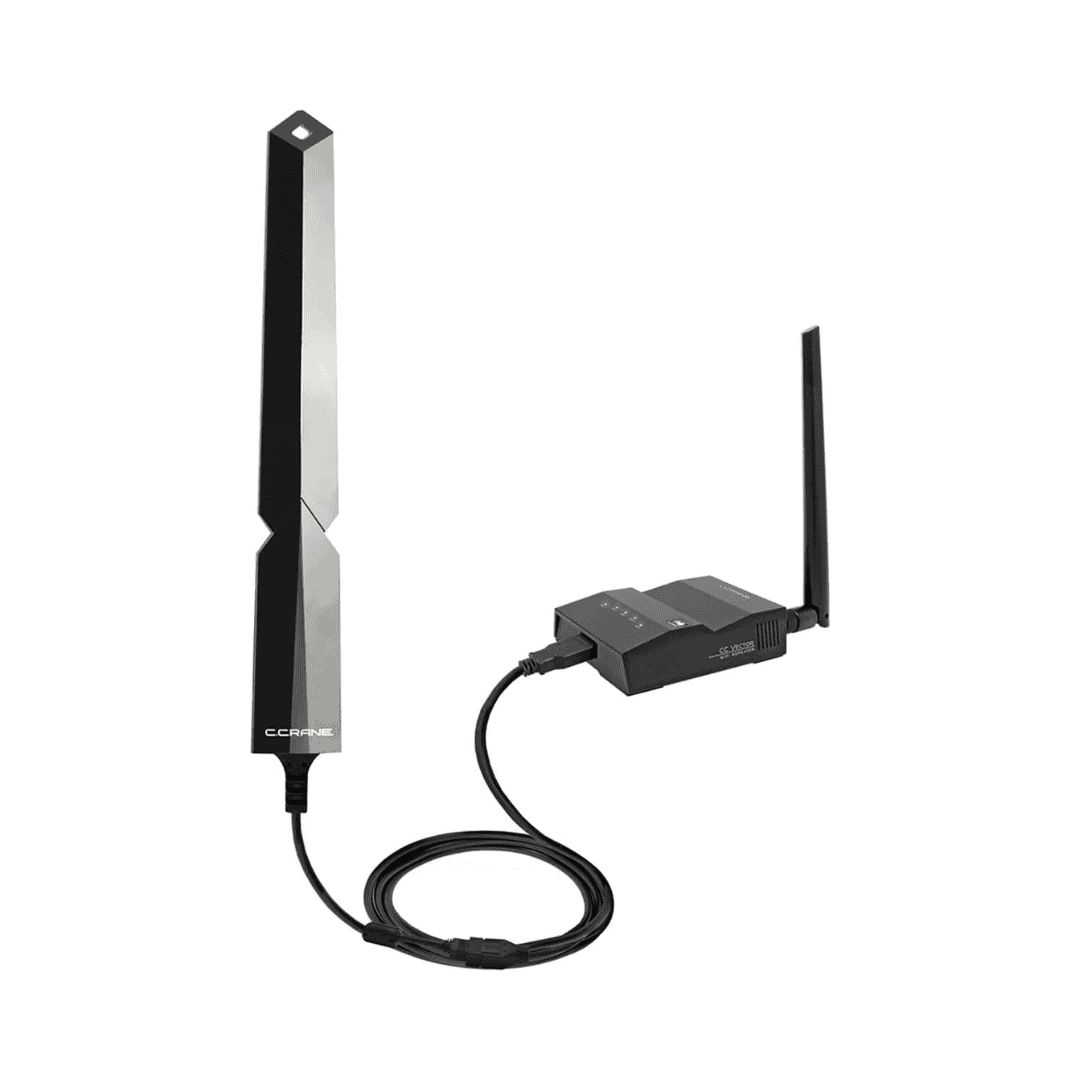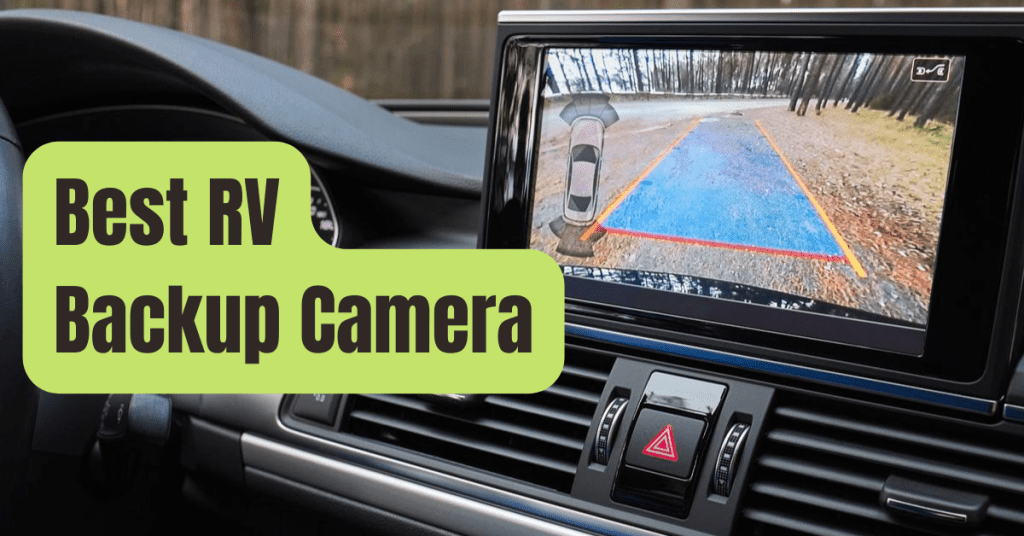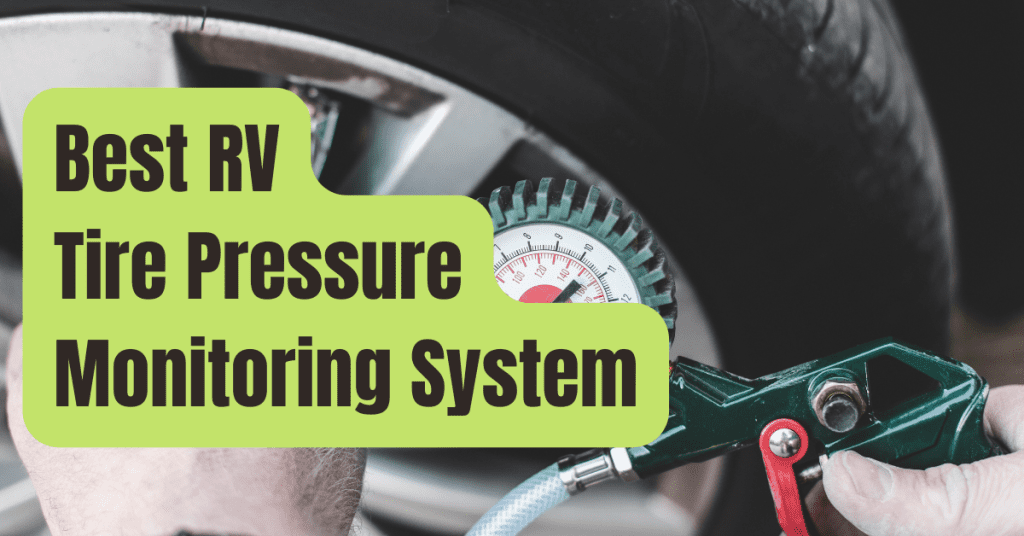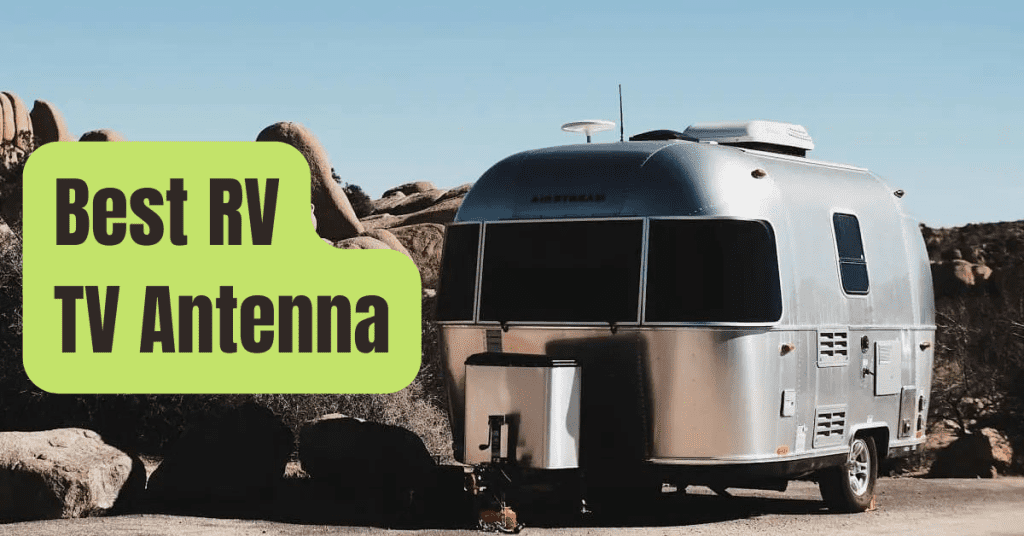Traveling in an RV used to imply being offline for a few days.
Fortunately, with to the development of specialist WiFi boosters, extenders, and repeaters for RV usage, this no longer has to be the case! These ingenious gadgets do exactly what their name implies, boosting, extending, repeating, or forwarding your WiFi router’s current Internet signals so that they may reach every area of your RV’s interior.
Some extenders are even capable of extending the router’s signal beyond your RV. A few specific WiFi signal booster gadgets for campgrounds may produce their own signals to help you get online (like the Winegard WF-4035, for example).
As previously mentioned, a standard WiFi extender or repeater connects to your WiFi network and generates amplified signals that reach well beyond the router’s initial range. This is especially beneficial if you’re camping outside and your router’s signal range is confined to the insides of your RV.
If the gadget is designated as a “booster,” it may increase the speed and intensity of the original signal, which might diminish as you travel further away from the main router.
Longer antennas, as well as numerous antennas, often provide a greater signal extension range. One of the many crucial device aspects to look for when shopping for an appropriate WiFi extender equipment is the length and quantity of the WiFi antenna.
I suggest going through the buyer’s guide at the conclusion of this post if you want to learn more about what to look for in an RV WiFi extender. This article will teach you all you need to know about these important RV accessories and will assist you in making an educated purchase.
But first, have a look at my top ten WiFi signal boosters for RV devices before diving into the buyer’s guide. I’ve included a list of them below, along with extensive evaluations of each product, so you can have a good idea of what you’re getting before you buy.
So, are you ready to learn more about WiFi extenders, boosters, and repeaters for your RV?
Let’s get this party started.
At a Glance: The Best WiFi Booster for RVs
Anyone looking for an independent WiFi range extender with its own 4G LTE plan may choose the Winegard WF-4035 ODU WiFi Extender. The range of this gadget is 300 square feet. It has a 2.4 GHz interior unit and a 5 GHz outdoor device, making it ideal for usage in RVs.
- Premium Pick – Winegard 434719 ConnecT 2.0 4G2 (WF2-435) 4G LTE WiFi Extender for RVs
- Best Overall – Google WiFi system AC 1200
- Best Plug-in Wall Extender: D-Link AC1750 WiFi Range Extender
- Best Indoor WiFi Booster – NETGEAR N300 Wall Plug Version WiFi Range Extender
- Best Warranty – Wineguard WF-4035 ODU WiFi Extender
- Best USB-Wired Extender – Bearifi BearExtender Outdoor RV WiFi Extender
- Easiest Device Setup – King KF1000 Falcon Automatic Directional WiFi Antenna Range Extender
- Contains External RV Booster Tube – Alfa Camp Prof 2 Long Range WiFi Repeater RV Kit
- Best for Outdoor Use – Halo Long Range Marine & RV WiFi Extender System
- Best for RV Basecamps – CC Vector Extended Long Range WiFi Receiver System
- Long-Range USB Cable – KUMA High-Power Long-Range Wireless Outdoor RV Signal Booster
- Best Touchscreen Device – Securifi Almond Touchscreen Wireless Range Extender
#1. Winegard 434719 ConnecT 2.0 4G2 (WF2-435) 4G LTE WiFi Extender for RVs – Premium Pick
- Max WiFi Extension Range: N/A
- Frequency Band Class: N/A
- Data Transfer Rate: 450 Mbps
- Security Protocol: WPA, WPA2-PSK
- Number of Ports: N/A
- PC Compatibility: Yes
The Winegard 434719 is a fantastic gadget that can be used as a router or a WiFi extender, depending on how you use it.
So, if you already have a good WiFi system in place, just connect the Winegard 434719 to it and watch as this amazing gadget expands your current WiFi signals.
However, being on the road in an RV may cause WiFi connections to become unstable, which is why some people choose to use 4G LTE instead. Fortunately, this gadget has a SIM card port in which you may effortlessly insert your SIM card.
If you’ve already paid for a 4G subscription, you may use the Winegard 434719 to transmit those signals. If so, you may always pay a modest sum for one of Winegard’s own Internet 4G LTE services.
Pros
- Power cord is 20 feet long.
- Winegard bundles and personal SIM Internet are both supported.
- Also connects to WiFi router signals from outside sources.
Cons
- Only works with a small SIM card (25mm x 15mm x 0.76mm)
- Design is large and not compact.
#2. Google WiFi system AC 1200 – Best Overall

The Google WiFi System is the finest WiFi booster Router for dependable coverage across even the biggest RVs at this price range and with the quality of user reviews this device has earned.
This system is available in a one-pack or three-pack configuration. Most RV owners should be able to get by with only the one-pack, since it’s rated for areas up to 1500 square feet.
This system contains two Gigabit Ethernet connections on each WiFi point where you may hook in extra devices for a more stable wired connection.
It’s a dual-band WiFi booster that boosts both 2.4 GHz and 5 GHz connections at the same time. It adapts quickly to a wide range of network configurations.
The flexibility to replace your old router while maintaining compatibility with big Internet providers such as Comcast, Time Warner, and Verizon Fios is what I enjoy most about this WiFi booster.
Pros
- Dual-Band Booster: Supports IEEE 802.11a/b/g/n/ac.
- Two Ethernet Ports: Allows you to connect to the Internet through a wired connection.
- Network Assist Technology: Selects the quickest channel and clearest band for your devices automatically.
Cons
- Designed to Provide ‘Whole-House Coverage’: Even with the biggest RVs, this may be a touch excessive.
- Device Compatibility: Only Android (4.0+) and iOS (iOS 8+) smartphones are supported.
- It’s a router, so don’t use it to increase the range of your current router.
- Replace your existing router with the Google WiFi System to improve your WiFi connection.
#3. D-Link AC1750 WiFi Range Extender – Best Plug-In Wall Extender

If you want to spend as little time as possible setting up and configuring your WiFi extender, look for a device that strikes the right combination of simplicity and dependability.
Take a look at D-goods, Link’s particularly the D-Link AC1750 Wifi extender.
While the next model up provides higher throughput speeds, I felt it might be a little overkill for RV coverage, at least at that price point. D-Link offers a number of great WiFi extenders, but I chose this model as the best for RV use because, while the next model up provides higher throughput speeds, I just felt it might be a little overkill for RV coverage, at least at that price point.
I wanted something basic when I was searching for a booster for our Costa Rican home.
Sure, I needed decent WiFi, but I didn’t want to climb up on the roof to install an antenna, run a cable down the roofline and into the home (possibly allowing water from Costa Rica’s severe rains to enter), or go through an hour-long setup procedure.
The D-Link Extender connects to your RV’s wall outlet and can receive signals on both 2.4 and 5 GHz bands, with speeds up to 1,300 Mbps on 5GHz and 450 Mbps on 2.4 GHz.
If you’re an RVer who loves to game in your leisure time, it works with 4K and HD streaming as well as sophisticated gaming platforms.
This booster delivers a considerably more dependable WiFi network by enhancing both the 2.4 and 5 GHz connections at the same time.
This unit contains a Gigabit ethernet connector for connecting a connected device, such as a game console or smart TV, when your bandwidth requirements are really high.
Pros
- Good Transfer Speed: On the 5 GHz band, you can get up to 1,300 Mbps.
- Plugs into a power socket and configures itself in minutes using your laptop.
- Dual-Band Booster: Extends 2.4 and 5GHz connections at the same time.
- Smart Signal Indicator: Assists you in determining the ideal place in your RV for excellent WiFi service.
Cons
- D-Fastest Link’s Model Isn’t: The D-Link AC2600 Extender, despite its greater price, enables speeds of up to 1,733 Mbps on 5.GHz and 800 Mbps on 2.4 GHz.
#4. NETGEAR N300 Wall Plug Version WiFi Range Extender – Best Indoor WiFi Booster

- Max WiFi Extension Range: 600 sq. ft.
- Frequency Band Class: Single-band 2.4 GHz
- Data Transfer Rate: 300 Mbps
- Security Protocol: WPS
- Number of Ports: 1
- PC Compatibility: Yes
The NETGEAR N300 WiFi extender has a 600 sq. ft. WiFi extension range, which means it can easily cover your whole RV and even broadcast its signals outside of it.
RVs are seldom bigger than 400 square feet, and they are not allowed to exceed this limit by law, which is why a device with a range of 600 square feet is suitable for an RV WiFi booster.
External antennae are included with this WiFi booster. These guarantee that the transmitted signals are equally distributed across space, providing a dependable and robust Internet connection to the whole RV.
This WiFi range extender also has a respectable 300 Mbps download speed, allowing for quick downloads and continuous streaming sessions.
It works with the majority of WiFi routers. It may work with a variety of host devices, including as PlayStations, Apple goods, and Android phones and tablets.
Pros
- WiFi signal range is excellent.
- Data transmission speed is high.
- Affordable
Cons
- Setup is a pain.
- Reboots may be required on a regular basis.
#5. Wineguard WF-4035 ODU WiFi Extender – Best Warranty

- Max WiFi Extension Range: 300 sq. ft.
- Frequency Band Class: 2.4 GHz (indoor unit), 5GHz (outdoor unit)
- Data Transfer Rate: 450 Mbps (indoor unit), 1300 Mbps (outdoor unit)
- Security Protocol: WPA, WPA2-PSK
- Number of Ports: N/A
- PC Compatibility: Yes
The Winegard WF-4035 RV WiFi repeater has a WiFi extension range of 300 square feet, which is sufficient to cover your whole RV.
The system of this WiFi extender includes both an inside and outside device to guarantee that your whole RV has access to high-quality Internet at uncompromised speeds.
The indoor device operates at a 2.4 GHz data transmission rate of 450 Mbps, while the outside unit operates at a 5 GHz data transfer rate of 1300 Mbps. To assist guard against data breaches, both devices come with WPA and WPA2-PSK security mechanisms.
Furthermore, the Winegard WF-4035 WiFi extender comes with a 2-year guarantee, which is much longer than the ordinary WiFi booster.
Pros
- Three external antennae ensure that WiFi transmissions are uninterrupted and boosted.
- Warranty period of two years
- Firewall protection on two levels (SPI and NAT)
Cons
- Winegard 4G LTE data plan is required for operation.
- Expensive
#6. Bearifi BearExtender Outdoor RV WiFi Extender – Best USB-Wired Extender
Despite widespread assumption, not all WiFi extenders must be wireless. Some gadgets, such as the Bearifi BearExtender, link a PC to a WiFi network through a durable and dependable USB connection.
When the signals from your standard WiFi network are substantially hampered, this gadget is ideal. Please keep in mind that this is not a repetition. It is not possible to connect numerous PC devices to it. It also doesn’t work with Android, iOS, or Mac OS.
However, you are free to use it on any Windows Vista, 7, 8, 8.1, or 10 device.
A 10 dBi gain-integrated directional patch antenna captures WiFi signals, and a 16-foot shielded USB cable transmits them to your PC device.
Pros
- Water-resistant body with IP65 certification
- Device coating with anti-UV and anti-corrosion properties
- There are a variety of mounting choices available, including a tripod mount, Velcro strap railing attachment, and an adjustable metal pole mounting option.
Cons
- Range is limited to 16 feet.
- Only one PC may be used at a time.
#7. King KF1000 Falcon Automatic Directional WiFi Antenna Range Extender – Easiest Device Setup
- Max WiFi Extension Range: N/A
- Frequency Band Class: 4/5 GHz dual band
- Data Transfer Rate: 300 MbPs (2.4 GHz), 867 Mbps (5 GHz)
- Security Protocol: N/A
- Number of Ports: N/A
- PC Compatibility: Yes
Automatic directional WiFi antennae on the KING KF1000 Falcon swivel on their own to assist efficiently collect neighboring WiFi signals without the need for human configuration interference.
It works with any WiFi-enabled devices, including smartphones, computers, and smart televisions. What’s more, owing to the excellent KING app, which is available on both iOS and Android, the KF1000 Falcon can be set up in minutes.
Because this gadget is just 2.7 pounds, you may simply secure it anyplace without fear of it slipping off. This capability is especially handy in RVs, which have little open space, making it difficult to locate a suitable area for your WiFi extension. Fortunately, the KF1000 Falcon is small and light enough to fit just about everywhere!
Pros
- The KING app helps with the setup (iOS and Android)
- WiFi range extension using an automatic directional WiFi antenna
- Warranty term of one year
Cons
- It is not possible to utilize it as a stand-alone WiFi hotspot.
- An external WiFi router is required to support this feature.
#8. Alfa Camp Prof 2 Long Range WiFi Repeater RV Kit – Contains External RV Booster Tube
- Max WiFi Extension Range: N/A
- Frequency Band Class: 2.4 GHz, 802.11n
- Data Transfer Rate: N/A
- Security Protocol: N/A
- Number of Ports: N/A
- PC Compatibility: Yes
This gadget has a tough fiberglass external shell that keeps it in good shape even when used in a harsh outdoor environment. It also comes with an external RV booster tube that efficiently increases pre-existing WiFi signals across long distances.
This gadget is excellent since it can scan existing WiFi routers even if they’re a few hundred feet distant. You don’t need to be in close proximity to your WiFi router to create a good connection with it.
This gadget, on the other hand, is completely reliant on pre-existing WiFi signals and cannot produce its own, so keep that in mind before purchasing!
Pros
- Thanks to a specific setup wizard, it’s simple to get started.
- Its strong, fiberglass-encased shell is ideal for usage outside.
- Lightweight and simple to hang on the wall
Cons
- Only capable of expanding current WiFi signals
- For a gadget that merely provides repeating technology, it’s rather pricey.
#9. Halo Long Range Marine & RV WiFi Extender System – Best For Outdoor Use
- Max WiFi Extension Range: 7 miles
- Frequency Band Class: 2.4 GHz, 9dbi
- Data Transfer Rate: N/A
- Security Protocol: Standard password-protected connection
- Number of Ports: N/A
- PC Compatibility: Yes
This gadget is equipped with a marine-grade stainless-steel connection that enables it to be installed on any appropriate surface. It’s made of tough marine-grade materials that ensure this product’s outstanding performance in the face of severe rain and other types of adverse weather.
All devices with WiFi connection are supported by the Halo long-range WiFi extender. So, with the aid of this fantastic equipment, you can connect your gaming devices, computers, and cellphones to the Internet. You may also check into the best WiFi boosters for the PS4 if you have one.
The Halo WiFi booster may be used at marinas, basecamps, and any other outdoor location thanks to its impressive 7-mile signal extension range. To put it another way, this technology isn’t only for the insides of your RV. Rather, you may get its signals from anywhere within a 7-mile radius, including truck stops and RV campgrounds.
Pros
- Exceptional selection (7 miles)
- Resistant to extreme weather, particularly rain.
- Multiple devices may be supported at the same time.
Cons
- Security protocol that is average
- Expensive
#10. CC Vector Extended Long Range WiFi Receiver System – Best For RV Basecamps
- Max WiFi Extension Range: 3 miles
- Frequency Band Class: 2.4 GHz, 802.11n, 802.11b, 802.11g
- Data Transfer Rate: 150 Mbps (802.11n)
- Security Protocol: WPS
- Number of Ports: N/A
- PC Compatibility: Yes
This WiFi booster has a range of 3 miles, which means it can cover your RV as well as the whole base camp or region where your car is parked!
The CC Vector WiFi receiver system has a stainless-steel casing that is ideal for outdoor usage and can handle numerous devices at the same time. However, it only provides moderate rain protection, so it’s best to keep it away from water if at all possible.
Because this gadget is just 1.55 lbs, it may be mounted almost anyplace. The body has a tiny form as well, and it can easily fit into areas less than 6 inches wide. However, since the antenna is 11.5 inches tall, you’ll need plenty of overhead room to hold it in place.
Pros
- Body that is slim and trim.
- Stainless-steel exterior is rustproof.
- The variety is incredible (3 miles)
Cons
- Expensive
- When the original connection travels via this repeater, it has a history of lowering WiFi speed.
#11. KUMA High-Power Long-Range Wireless Outdoor RV Signal Booster – Long-Range USB Cable

- Max WiFi Extension Range: 0.9 miles antenna, 5-meter USB cable
- Frequency Band Class: 2.4 GHz, 16dBi high-gain antenna
- Data Transfer Rate: N/A
- Security Protocol: N/A
- Number of Ports: 1
- PC Compatibility: Yes
The KUMA long-range WiFi extender comes with a convenient USB cord that can be used to enhance the Internet range of one device at a time.
You may always use your USB-connected device’s built-in mobile or laptop hotspot system to host more smart gadgets and PCs if you want to extend this favor to other devices in the area. You may also be interested in these other excellent WiFi boosters for laptops.
The USB cable that comes with this gadget is 5 meters long, which is plenty for RV camping. A pole mount clip is included with this product to aid in the installation procedure.
If your operating system is older than Windows 7, you may need to use the included CD driver for system setup. Most operating systems, on the other hand, will not need CD setup. If that’s the case, setup should just take a few minutes.
Pros
- USB cable, 5 meters long
- Most OS systems are supported.
Cons
- Only allows one device to be connected at a time.
- Setup may need the use of a CD.
#12. Securifi Almond Touchscreen Wireless Range Extender – Best Touchscreen Device
- Max WiFi Extension Range: 0.9 miles antenna, 5-meter USB cable
- Frequency Band Class: 2.4 GHz, 16dBi high-gain antenna
- Data Transfer Rate: N/A
- Security Protocol: N/A
- Number of Ports: 1
- PC Compatibility: Yes
Have you ever wished your WiFi router or extension had a user-friendly touchscreen interface? You’re in luck, since the Securifi Almond touchscreen wireless range extender can help you accomplish just that!
This device may be used as a main WiFi router as well as a range extender. You also won’t need a computer to set it up; just tap the touchscreen to finish setup in just a few minutes from scratch! In reality, the manufacturer says that setup will take just 3 minutes.
This gadget works nicely with practically any existing router when used only as a WiFi extender. This covers well-known brands like as NETGEAR, Linksys, and Belkin.
It has a data transmission rate of 300 Mbps and operates on the 2.4 GHz frequency spectrum. Furthermore, the gadget is very small, measuring just 1.9 x 4.8 x 4.3 inches in total.
Pros
- Touchscreen interface that’s easy to use
- Setup does not need the use of a computer or a CD.
- Built in a small space
Cons
- Average hardware construction; Ethernet ports are prone to breakage, resulting in slow speeds.
Buyer’s Guide to WiFi Boosters for RVs
The market is almost bursting at the seams with WiFi booster gadgets. However, not all of these are worthwhile considerations, and some are definitely superior.
A complete buyer’s guide with all you need to know about WiFi booster equipment can be found below. It will assist you in making an educated choice about your forthcoming WiFi booster for RV buy if you read it.
Here’s a checklist to keep in mind while selecting a WiFi booster for your RV.
Rate of Data Transfer (Supported Internet Speed)
The data transmission rate (also known as “supported Internet speed”) of your device determines how quick your WiFi connection will be.
The maximum data transmission rate of any WiFi booster is measured in megabits per second (Mbps). Your Internet speed will be quicker if your device supports a higher number of Mbps.
Protocol for Security
Your Internet connection will assist in the transmission of certain sensitive personal data from one PC to another. This might contain sensitive information like bank passcodes and credit card numbers.
Look for WiFi boosters that have a supported security protocol system to guarantee that no third-party server hacks into your network connection and conducts a data breach. WEP, WPA, WPA2, and WPA-Enterprise are popular examples.
You should also make sure that your WiFi connection is password-protected. When traveling in an RV, the danger of a data breach is significantly larger since you’re going to make stops and come into touch with people on a daily basis – be cautious because some of them may attempt to hack into your system!
However, if your connection is secured by a strong password and a solid security protocol, you won’t have to worry (like WPA). So be sure to choose a booster gadget that has these safeguards!
Maximum Dimensions
WiFi extenders exist exclusively to increase the range of your current WiFi signal. As a result, it’s a good idea to check the maximum range of a WiFi booster equipment before purchasing it.
If you want to use the Internet just inside, I recommend shopping for a simple WiFi booster with a minimum extension range of 300 square feet. By law, RVs cannot be bigger than 400 square feet – and only a tiny percentage of RVs achieve this size – so a range of 300 square feet should adequate. Anything beyond that is just a matter of chance.
If you intend on using the internet outside of your RV’s four walls, though, I’d recommend choosing one with a range of at least 400 sq. ft. Some WiFi extenders also have a range of up to a mile. Such gadgets are ideal for RV travelers who often camp in RV basecamps and similar locations.
So, before you buy a WiFi booster or extender for your RV vacation, be sure you know what range you’ll need. Knowing how far your WiFi signal must go might assist you in making an educated selection when selecting an appropriate device.
What Factors Did We Consider When Choosing The Best RV WiFi Booster?
So there you have it: the greatest RV WiFi booster alternatives! But how can you decide which one is appropriate for your particular requirements?
In this Buying Guide, I’ll go through the many kinds of boosters, weigh the benefits and drawbacks of boosters, repeaters, and extenders, and discuss a few other variables that will help you limit down your options.
#1. Wi-Fi Booster Types
If you browse through the goods above, you’ll see that there are various different sorts of WiFi boosters to pick from.
So let me clarify the distinctions between wireless signal boosters, mobile WiFi boosters, and dual-band WiFi boosters for a moment.
Booster for Wireless Signals
According to what I’ve read, this is the easiest and best solution for anybody who doesn’t want to spend a lot of money on a WiFi booster.
The majority of wireless signal boosters are simple to set up and integrate with your current Internet router.
They enhance a bad WiFi connection by boosting the signal to your phone, laptop, and other devices.
Booster for WiFi on the Go
Because they’re meant to work when you’re on the road, mobile WiFi boosters are ideal for RVers.
They don’t need to be connected to a router and may increase your mobile signal wherever you go.
That is why they are an excellent choice for RVers who choose to camp outside of regular parks.
The majority of mobile WiFi boosters are small and portable, which fits in well with your nomadic lifestyle.
Some of them are even smaller than bigger smartphone counterparts, and all they need to work is a solid power source.
WiFi Booster with Dual Bands
Dual-band WiFi boosters, which are designed for RVers who value flexibility and versatility, often have a significantly greater range than the other two alternatives.
To put it another way, they’re better at locating a decent signal, even in more distant areas.
Dual-band boosters are very simple to install alongside an existing network, with no complexities or lengthy set-up times.
This sort of booster is available in both portable and fixed types, so it can be used by RVers who are on the road or who are staying put.
#2. Extender vs. Booster
You may have noted that some goods were called ‘boosters,’ others were labeled ‘extenders,’ and yet others were dubbed’repeaters’ in the product evaluations I supplied for you above.
Let’s take a moment to discuss the advantages and disadvantages of each.
Pros and Cons of Boosters
A booster (also known as a repeater) is a device that merely boosts the signal strength of your current Internet connection, rather than creating one on its own.
They’re a practical alternative for RVers who regularly stay in campgrounds with WiFi, although many of those locations may not have the greatest signal.
While a signal booster is meant to amplify the signal in a certain region, it will not necessarily improve the signal’s range.
Signal strength often declines as you go farther away from the localized connection.
Pros and Cons of Extender
WiFi extenders are devices that expand the range of an existing WiFi signal. That implies you should be able to take use of the advantages of an existing connection across a greater region.
An extender is usually placed between an existing router and the region where WiFi coverage is desired.
Extenders, on the other hand, do not improve the speed or quality of a current connection.
Pros and Cons of Repeaters
A repeater is a device that captures a localized WiFi signal and rebroadcasts it across a large region.
This product’s key advantage is that it will improve Internet response time.
A repeater that purports to boost a WiFi signal, on the other hand, should be avoided.
A Word of Caution Regarding This Subject
As you go further into your search for a WiFi ‘booster,’ you’ll see that the phrases ‘booster,’ ‘extender,’ and even’repeater’ are often used interchangeably.
Before making a buying choice, make sure you read the tiny print on each model to make sure you understand how it works.
#3. Internet Connection Speed
When comparing WiFi boosters, the most popular rating is megabits per second, which is often expressed as ‘Mbps.’
When it comes to Mbps, it’s easy to oversimplify things and believe that’more is better.’ However, a higher rating doesn’t automatically imply greater performance.
Because a booster’s only purpose is to strengthen an existing network connection, double-check the maximum speed of your network’s settings before purchasing one.
Then you may choose a product with a rating that is comparable to your current network.
Choosing a WiFi booster with a significantly greater speed than your present setup allows for might result in a less-than-stellar connection.
#4. Product Development
The majority of design is a question of personal taste. Some WiFi boosters look like a little block that plugs directly into your RV’s wall socket.
Others may seem more like a standard WiFi router, which you may not want on display for everyone to see when they first enter your RV.
Others will include a router-like equipment as well as a rooftop antenna that you must install.
When considering the different designs of the finest RV WiFi boosters, the most crucial consideration is the spot where the booster will be plugged in.
Make sure there’s enough room for the design you want to go with.
Also, consider the height of your RV before installing a huge antenna that may limit your ability to move about as you’ve gotten used.
#5. Security and Safety
A good WiFi booster should, at the very least, offer some kind of data encryption.
While it’s nice to be able to surf the web at breakneck speed, it’s not so great if the credit card information you just entered to make your most recent Amazon purchase is readily stolen.
Before joining to your network, you need enter a password, which should go without saying.
You also don’t want random people connecting to your network and using your bandwidth while watching the latest episode of their current Netflix craze.
Look for a WiFi booster that has many levels of encryption. Your WiFi network (and booster) should be configured to provide secure access through a WPA2-PK (or AES) form.
When you install a new WiFi booster, you may need to update an existing router, which will enable you to improve the security of your network.
#6. Add-ons and Features
When it comes to features and add-ons, I usually start with a word of caution. It’s all too easy to get caught up in the tempting sales pitches that appear under each product’s gorgeous images.
However, it’s often critical not to fall for the trap and get a WiFi booster with a slew of features and add-ons that you won’t use or need.
Ethernet ports are one characteristic I suggest checking for. One is enough, but two is superior.
These ports enable you to increase the speed of a wired Internet connection while also allowing you to connect many devices to the network at the same time.
I also suggest searching for a booster with audio streaming capacity for RVers who like streaming music.
This function allows you to stream music from your phone or laptop to headphones or speakers over Bluetooth.
This is an excellent option for turning up the music and throwing an unexpected dance party in your RV.
#7. Device Compatibility
Despite the fact that most contemporary WiFi boosters are intended to operate with all current Internet settings, you should be sure to grasp your network’s current configuration before buying one.
The majority of current WiFi routers or modems have certain system requirements.
These criteria should be easy to find (either on the unit itself or via a fast Google search), but you’ll need to know what you’re dealing with to ensure that the booster you select is compatible with your present system’s needs.
Certain boosters are only compatible with newer WiFi-enabled devices, so an older phone, tablet, or laptop may not be able to maintain a strong connection (see Google WiFi System).
Please do your homework before purchasing a high-end RV WiFi booster that isn’t compatible with your old iPhone 4.
#8. Requirements for Setup

This is the moment to question yourself (and, more than likely, your spouse) how much effort you want to put into installing your new WiFi booster.
They vary from simple plugging into a power outlet to full-fledged installation to your RV’s roof.
Some boosters have many elements that must be installed individually before being combined.
If you’re anything like me while I was living in Costa Rica, you’ll go for a booster that just plugs into a wall socket and can be configured wirelessly from your laptop.
Boosters with several antennas that tune to different frequencies may give a more stable connection in the long run.
Whatever you select, make sure you’re familiar with the suggested installation requirements for the booster you’ve chosen.
#9. What Does It Cost?
Now it’s time to get down to business. Only you know how much you’re prepared to spend on an RV WiFi booster, but I believe it’s comforting to know that there are many of alternatives that range in price from about the same as five tanks of gas.
There’s always a balance to be reached when it comes to your finances.
While the old adage “you get what you pay for” has some validity, I’ve discovered that a more costly booster doesn’t automatically guarantee a better one.
Other than price, which we’ll discuss in the following section, the best RV WiFi booster for you will be determined by a variety of criteria.
Which Wi-Fi Booster Is Best for Your RV?
So, that’s pretty much all you need to think about when comparing the finest RV WiFi booster for you side by side.
But, since that’s still a lot to take in, I’d want to break it down a little further. Because not all RVers are made equal, I’ll provide particular product suggestions for those who utilize their RVs in a variety of ways.
If you’re a full-time RVer who seldom moves their rig, the KING KF1000 Falco is the way to go.
Sure, it takes a little more time and work to set up, but long-range signal acquisition ensures that you remain connected at all times.
The Google WiFi System is your best choice if you’re a youthful RVer who loves to keep on the go and visit numerous areas on each trip.
It will assist you in making the most of your trips, and the system is compatible with Android (4.0+) and iOS (iOS 8+) devices. If you just take your RV out a few times a year, the D-Link WiFi Range Extender will suffice.
It’s quite simple to set up, and you can unplug it and use it at your home or another location when you’re not traveling in your RV.
You can’t go wrong with the NETGEAR WiFi Range Extender EX6120 if you’re looking for a low-cost alternative with the intention of upgrading later.
It’s a “plug and play” solution at that price range that will provide improved WiFi connectivity until you’re ready to make a bigger commitment.
If you don’t feel like you fall into any of these categories, please leave a comment on this post and tell me how you handle RV life!
I’d be pleased to provide a more accurate advice once I have a better knowledge of your WiFi requirements.

Most Commonly Asked Questions
While it was my objective to cover all you need to know about RV WiFi boosters up to this point, I acknowledge that in order to do the best job possible, I need to cover every detail.
I’ll address five of the most frequently asked questions regarding WiFi boosters and why they’re vital for RV life in this section.
What is the purpose of a WiFi booster?
The majority of WiFi connections at RV parks are spotty at best. While many RVers travel in their rigs to disconnect from the world and reconnect with nature, others of us full-timers need to remain connected to work and pay our expenses.
A WiFi booster will maintain a stable connection, allowing you to respond to important emails, submit material on time, and send invoices, as well as providing you access to all of your favorite Netflix, Hulu, or other streaming services.
A WiFi booster may also help you remain up to current on the latest weather information that might affect your travels, stay in contact with friends and family while on the road, and access important navigation tools so you can locate your next destination with little sidetracking.
What are the most reputable RV WiFi booster manufacturers?
To begin, let me assure you that I have already done you a favor by including only WiFi boosters from reputable vendors in this post.
So, if you follow the aforementioned guidelines, you’ll be purchasing from a reputable firm.
Most of you are undoubtedly familiar with and trust Google (cough, Best Overall), but Alfa, Winegard, KING, and the rest are all reputable businesses that stand behind their goods.
Are there any other options than a WiFi booster?
While a booster is the most consistent and dependable method to increase WiFi reception in your RV, there are other options. Using a mobile hotspot, cell phone data, and campground WiFi are all options for RV WiFi boosters.
If you don’t want to use WiFi in your RV, you may always go to a nearby business or public location where WiFi is available.
What’s the best way to set up my new booster?
Installation instructions may differ substantially from one product to the next. Before purchasing a WiFi booster, make sure it comes with a comprehensive user’s handbook.
The customer reviews underneath the product on Amazon are a fantastic location to look for this information.
Some versions may be plugged into a power outlet, while others will need a more permanent installation on your RV’s roof.
What’s the difference between a WiFi booster for RVs and a WiFi booster for your home?
The most significant distinction is in product design. WiFi boosters designed for RV usage are often smaller and composed of lighter materials than those designed for home use.
A good RV WiFi booster should be fortified to withstand the vibrations it may encounter while on the road.
This is a feature that most WiFi boosters for home don’t offer. Household and RV WiFi boosters, on the other hand, operate similarly in terms of performance.
What is the benefit?
The measurement ‘dBi’ was presumably referenced a few times in this article’s product reviews.
It’s a little tricky to explain antenna gain, but it all begins with the fact that a basic antenna distributes energy evenly in all directions.
This basic antenna has “no gain” since it has no preference for radiation in either direction.
Antennas that are specifically engineered to increase a weak WiFi signal, on the other hand, are a little more biased than our basic antenna.
The measurement of a gainless antenna is 0 dBi. Antennas that are more directional do not produce more energy; instead, they concentrate, direct, or divert radiation in a certain direction.
Gain is the extent by which an antenna enhances radiation in a favored direction.
When it comes to WiFi boosters, the energy that is being amplified is the frequency on which your intended signal is sent.
Conclusion
I have to confess that I struggle with the significance of remaining connected on a regular basis.
While I make an effort to disconnect and appreciate the lessons that the great outdoors can offer me, I still depend on a solid WiFi connection to get work done and keep in contact with my loved ones.
As a full-time RVer, one of my major gripes about the lifestyle is the lack of dependable WiFi.
It’s still a mystery why there aren’t more RV sites with better WiFi. We do, however, have alternatives.
Isn’t it true that RVing is all about independence? Perhaps it’s time to quit depending on WiFi from RV parks, coffee shops, and our pals. Perhaps it’s time to get one of the finest RV WiFi boosters!