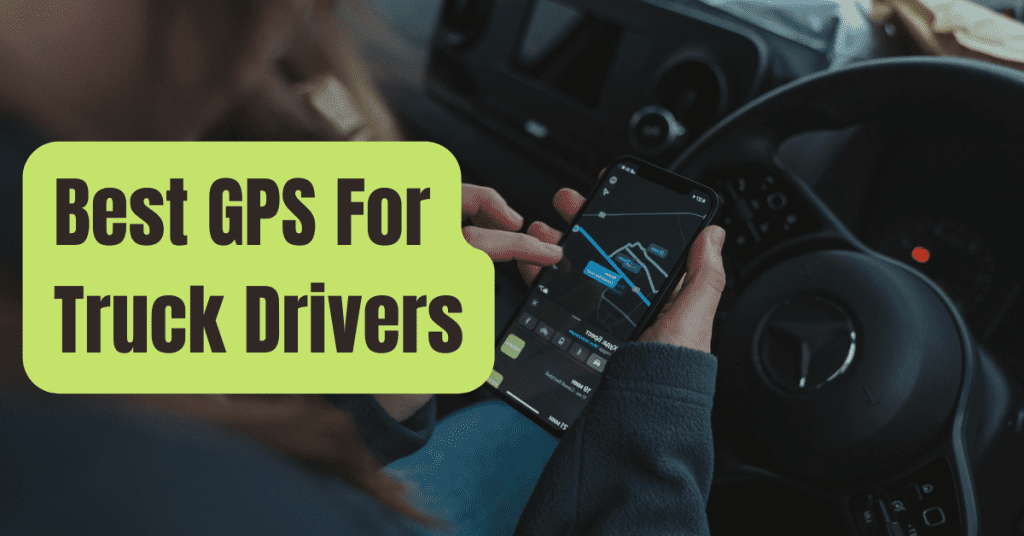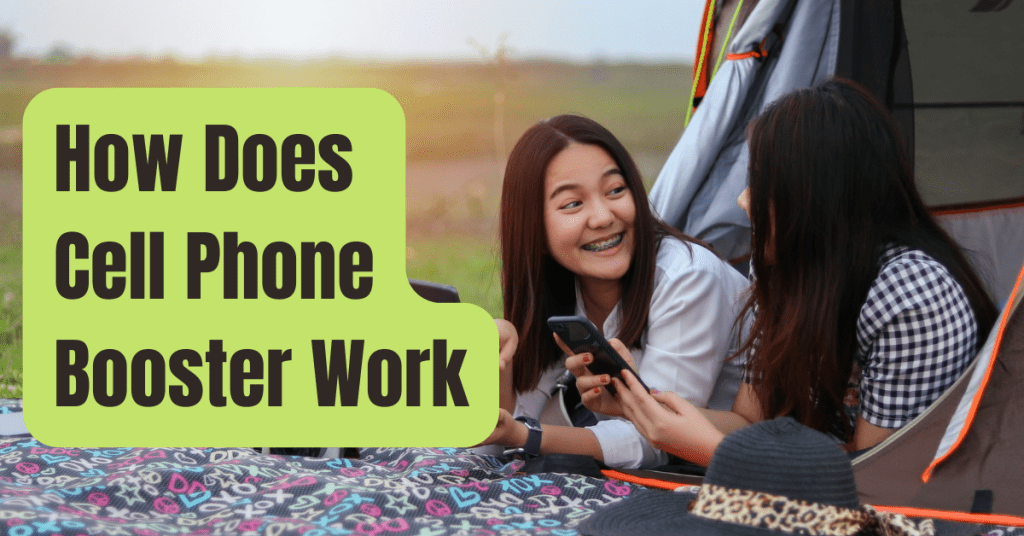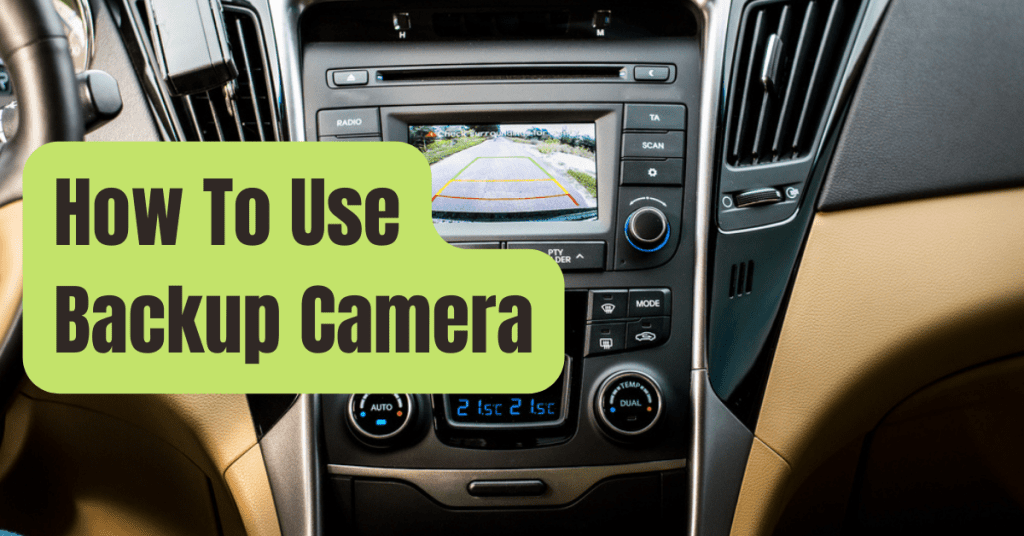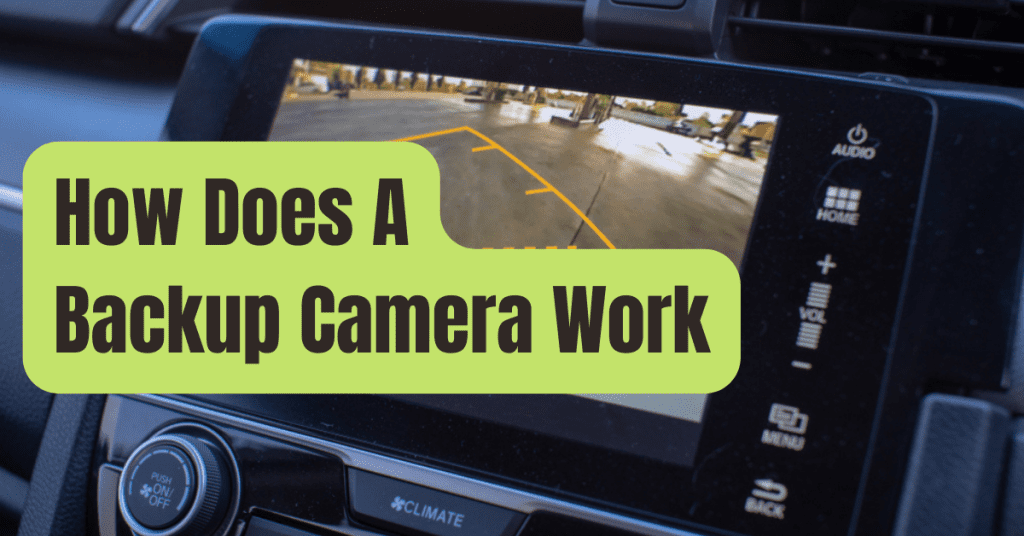When the engine is shut off, modern dashcams may be programmed to record.
However, this capability may not be available on do-it-yourself dashcams.
Older dashcams acquire their power from the battery through a power wire that connects to a 12-volt USB port (the current equivalent of a vehicle’s “cigarette lighter”).
This port offers electricity that is “switched.” When the engine is shut off, it ceases supplying current.
Modern dashcams, on the other hand, do not have this issue.

Charges and Recordings for a Dashcam
Most dashcams come with a high-quality lithium-ion battery that charges while your car is running, however this is a feature you should double-check if you’re conducting your own dashcam installation.
When you switch off the engine, the battery takes over and provides enough power for a single channel dashcam to function for up to 72 hours, or roughly 36 hours for a dashcam that records forward and backward.
This function is often referred to as “parking mode” by most manufacturers.
It’s marketed as “parking surveillance” by certain firms.
However, some manufacturers make it difficult to use this capability on their dashcams.
Related: 7 Best RV Dash Cams of 2026
Monitors Are Included With Some Dashcams, But Batteries Are Not.
Dashcams that rely on “always-on” power from the vehicle’s battery are available.
These dashcams do not have the ability to store power in order to continue recording when the car is parked.
They do, however, feature a sensor that switches off the dashcam when the vehicle’s battery is depleted.
The issue with this approach is that when the operator starts the engine, your dashcam will detect a depletion on the vehicle’s battery.
Unless you take adequate safeguards while setting up your dashcam, this will switch off the dashcam, preventing it from recording while the car is in motion.
Dashcams with their own battery storage are recommended.
However, even with these gadgets, there are options you may make to save energy and the dashcam’s video storage capacity.
Related: How to View Dash Cam Footage in 7 Quick and Easy Steps
Features for Detecting Motion
While a fleet vehicle is parked, many fleet operators do not need a dash to be operating continually.
The idea in many circumstances is that the dashcam would simply record a continuous loop of the same landscape, altering only when the sun rises and sets.
In these cases, the only thing that has to be recorded is what happens to the fleet asset if it is struck or if someone attempts to break into it.
Dash cameras may be set to trigger when motion is detected.
If the dashcam is wired for it, the motion sensed by the dashcam is motion of the lens or motion of the shock absorbers.
It will begin recording about a second later, so it will miss someone breaking into a vehicle as they approach, but it may capture them in the act.
Dashcams set to motion detection mode will keep recording until the motion has ceased for a certain amount of time.
This normally takes around 15 seconds.
The operator or fleet owner may then download the footage from the memory card to learn more about the occurrence, providing the camera is not destroyed.
Related: How Much Is a Dash Cam? – Dash Cam Price Guide 2026
Parking Mode Must Be Properly Configured.
When they detect vibrations from passing automobiles, overly sensitive dashcams might be triggered.
If the car is parked near high traffic, it may never enter parking mode because it vibrates too much.
There’s a potential the dashcam may deplete a battery if it’s attached to an always-on battery.
Smaller cars are particularly prone to this issue.
Related: What is a Dash Cam?