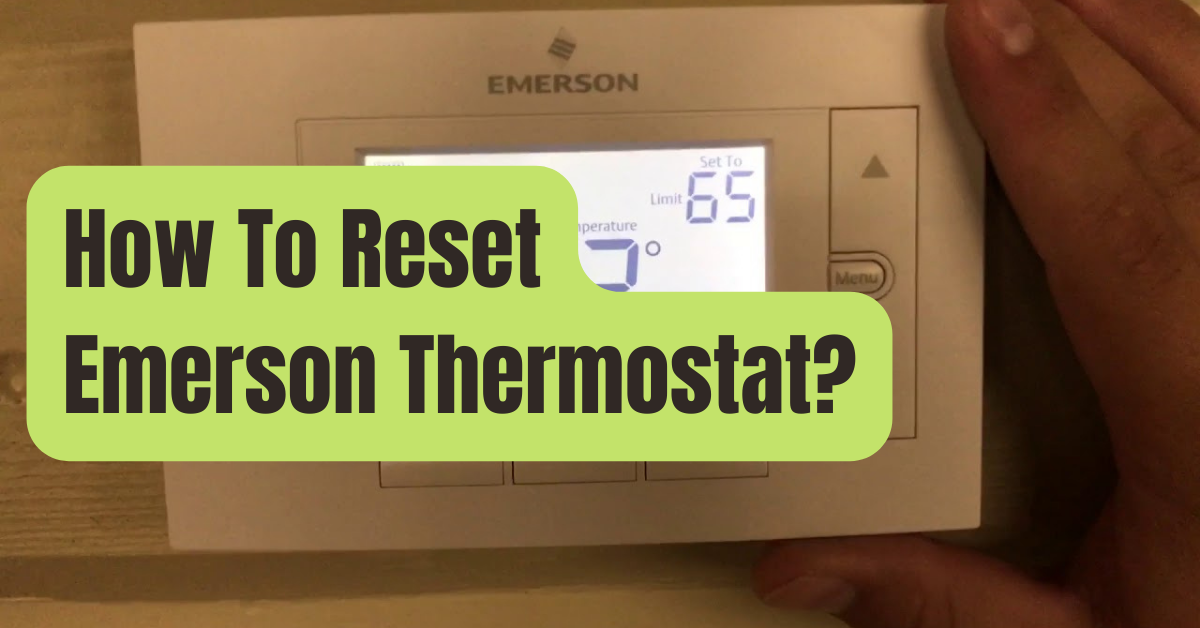Resetting the thermostat is one of the simplest solutions to many thermostat-related issues.
To reset your Emerson thermostat, you must first identify the model of your current thermostat.
Other thermostats may be reset by pressing the appropriate combination of buttons, while battery-operated devices need you to remove the batteries for a brief period of time.
What Takes Place When Your Thermostat Is Reset?
Electronic gadgets like thermostats sometimes encounter faults.
The good news is that just restarting the device would often be sufficient to resolve the problem.
When you reset your thermostat, it totally shuts down and returns to its default settings (in the majority of thermostats).
It shouldn’t take more than a few minutes to complete the procedure.
You may change the thermostat’s settings to your liking once it has been reset.
Is It Time to Reset My Thermostat?

Resetting the device could be a good idea if:
- There was a blackout.
- Temperature changes on the thermostat have no effect.
- The thermostat won’t go from heating to cooling.
- The screen was now inoperative.
Is an Emerson Thermostat Equipped with a Reset Button?
Almost all Emerson thermostats lack a specific reset button.
To restart the thermostat, you would need to press a few more buttons on the device’s faceplate.
How Can I Manually Reset My Thermostat?
You may need to manually reset your Emerson thermostat if, for some reason, you are unable to do so by pressing the buttons we’ll discuss below.
You may switch off battery-powered versions, remove the batteries, and then put them back in for about 30 seconds reverse.
After that, put the batteries back in their original spot and restart the thermostat.
The remaining thermostats may be found here:
- Switch off the gadget.
- At the circuit breaker, switch off the thermostat and HVAC system.
- In about 30 seconds, turn the breaker back to “on.”
- Switch on the thermostat.

How Should the Thermostat Be Reset After Changing the Filter?
You may decide to set a reminder for when the HVAC system’s filter needs to be replaced on select thermostat models.
You will notice a specific message on the thermostat’s display when the time approaches.
The message would read “FLTR” for the Emerson SuperStat Pro programmable thermostat, for instance.
Simply press the RUN and HOLD buttons simultaneously to make the message go away once you’ve changed the old filter.
Reset Emerson Thermostat
The model of Emerson thermostat you have will determine precisely how to reset it.
Always refer to the owner’s handbook if you are unsure how to reset the device.
If the thermostat is powered on, reset, and still not working properly, you should get in touch with the retailer or a heating and cooling professional.
Thermostat Reset for Emerson 1F80
You must simultaneously push the up and down arrows, as well as the “time” button, to reset your 1F80-361 thermostat.
Additionally, this will reset the gadget to its factory default settings.
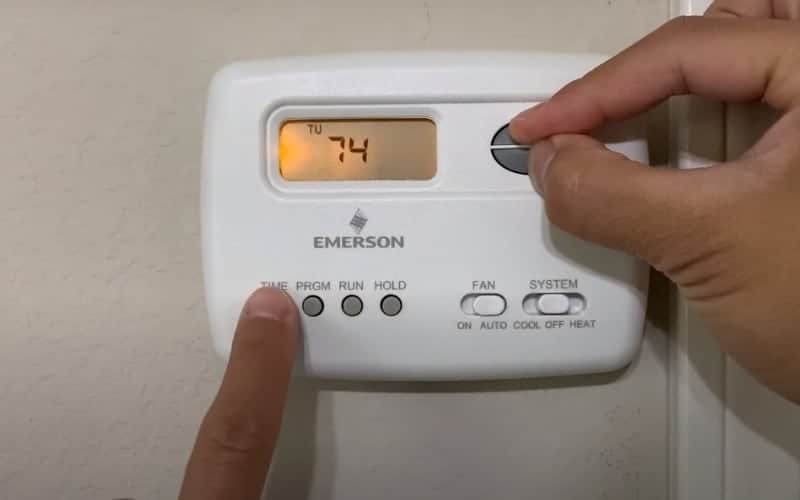
Thermostat Reset for Emerson 1F78
At the same time that you flip the system switch from “off” to “hot,” press the up and down arrows.
The system switch is often located in the bottom right corner of the thermostat faceplate.
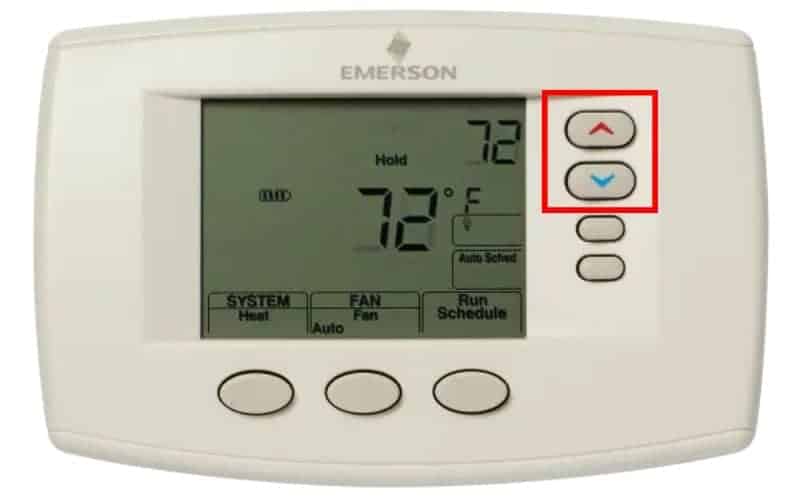
Reset Emerson Thermostat 1F95
This model runs on batteries.
You would need to remove the gadget from the wall plate and remove the batteries for two minutes in order to reset it.
Reinstall the batteries and the thermostat on the wall plate after that.
Emerson Thermostat 1F83C-11NP Reset: How Do I?
By taking out the batteries for two minutes, then replacing them, you may reset the thermostat.
The menu settings you have selected will remain unchanged after such a reset.
Pressing the “menu” and “backlight” buttons at the same time will return the thermostat to its default settings; the display should go dark and then come back on.
Emerson Thermostat 80 Series Reset: How Do I?
Here is how to reset your thermostat from the 80 series:
How Do You Tell Whether The Batteries In Your Thermostat Need To Be Replaced?
The majority of programmable thermostats will alert you when it’s time to replace the batteries.
A low battery indicator normally begins blinking on the devices 1-2 months before the battery entirely drains.
Other indications include:
- A blank screen
- Inaction from the heating and cooling system
- A non-working thermostat
What Happens When I Change the Battery in My Thermostat?
After changing the batteries, there is no need to reset the device.
As soon as the old batteries are replaced, the thermostat should switch on and begin functioning properly.
Even with new batteries, if the gadget won’t turn on, then:
- Make sure you are using the appropriate batteries and that they are placed properly (remember to replace all the batteries at the same time).
- Change the circuit breaker’s thermostat setting.
- Make the battery terminals clean (dip a Q-tip into vinegar and gently rub the surface of the battery terminals).
- To reset your Emerson thermostat to factory settings,
Troubleshooting for Emerson Thermostats
You may troubleshoot your thermostat by doing a few very easy things if it isn’t functioning properly:
- Check the power – make sure the thermostat and HVAC unit are turned on, the furnace door or air handler panel is properly closed, and the breaker is turned on.
- Check the voltage – Using a voltmeter, ensure that there is voltage at the thermostat (skip this step if you are not comfortable dealing with electricity).
- Try out the heating and cooling modes (check the thermostat settings).
- Check the wiring – Verify that the wires are attached to the appropriate terminals, that the connections are secure, and that the wires are in good condition.
- Reset the thermostat on your Emerson.
Why Isn’t Working My Emerson Thermostat?
Verify the batteries are new, the settings are right, and that the thermostat is getting power.
You might also attempt to reset the device; most problems will be resolved at this stage.
How Can I Repair a Non-Respondent Thermostat?
You would typically just need to change the batteries and reset the thermostat.
What Do the Stars on the Thermostat That Flash Mean?
Star symbols are not used on thermostats.
You could be observing a snowflake.
The gadget is in delay mode if it flashes like a snowflake.
Within five minutes, regular operations will be resumed.
What Does It Mean If the Snowflake on My Emerson Thermostat Is Flashing?
The system switch must be in the “cool” position if you see a snowflake that is not flashing.
The thermostat is in lockout (delay) mode if the icon is flashing.
It serves as a safeguard against the compressor cycling too often.
If the cooling mode is activated right away, the compressor and other HVAC system parts will be under a lot of strain, which might end up harming the elements.
The system has enough time to securely activate the cooling mode while using the delay mode.
How Can a Flashing Snowflake on a Thermostat Be Fixed?
If everything is in order, just wait for around 5 minutes, at which point the snowflake will cease flashing.
You may try resetting the thermostat if the snowflake is still flashing.
What Are the Signs That My Emerson Thermostat Is Faulty?
- The thermostat is powerless.
- The HVAC system is not turning on or off.
- The thermostat doesn’t work.
- The HVAC system cycles briefly.
- The thermostat is unable to attain the preset temperatures or repeatedly forgets them.
If a simple reset does not resolve the problem, you may want to see a professional.