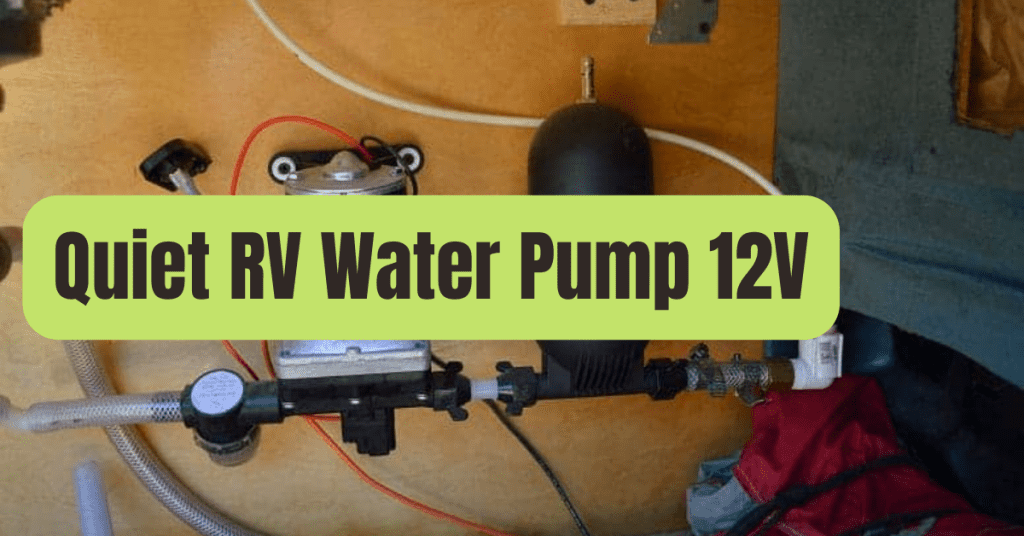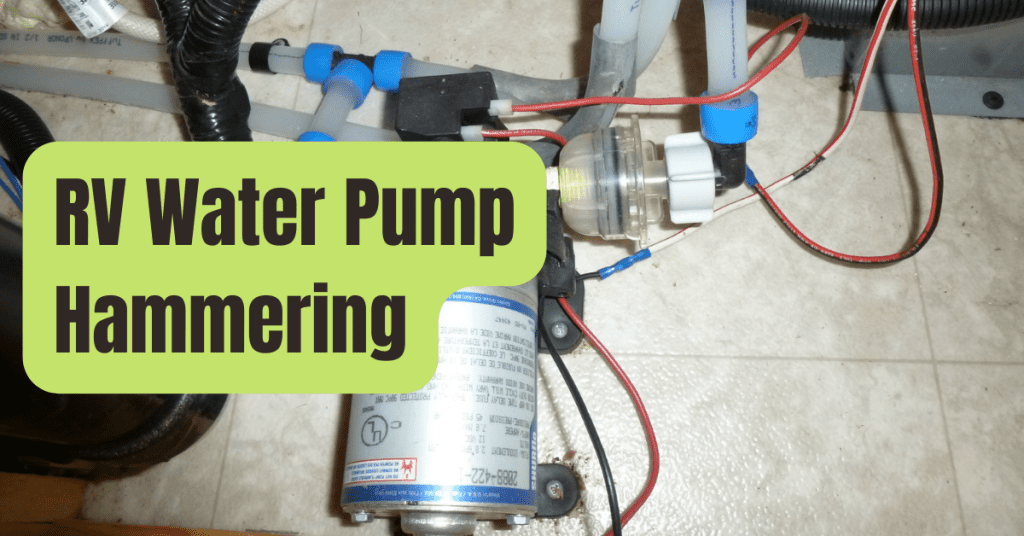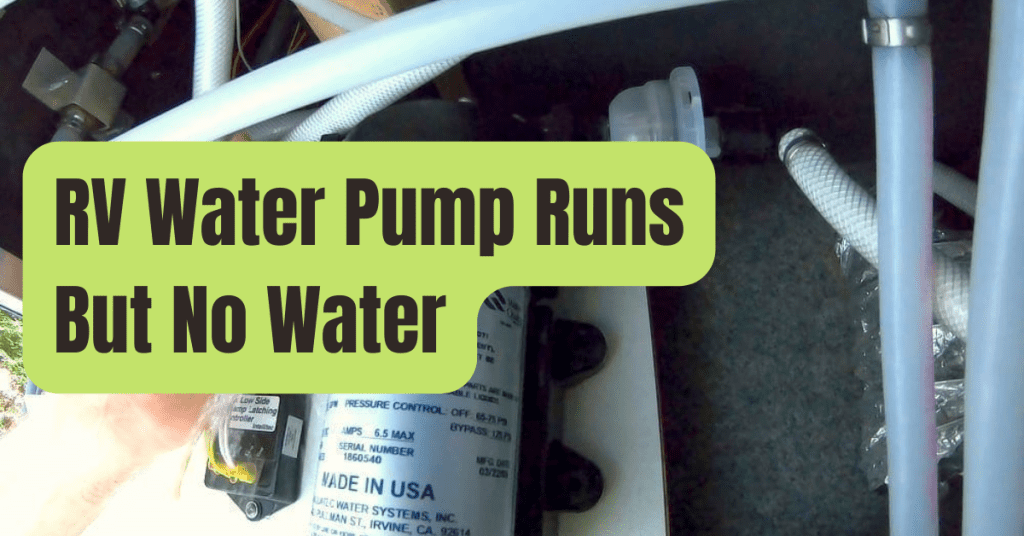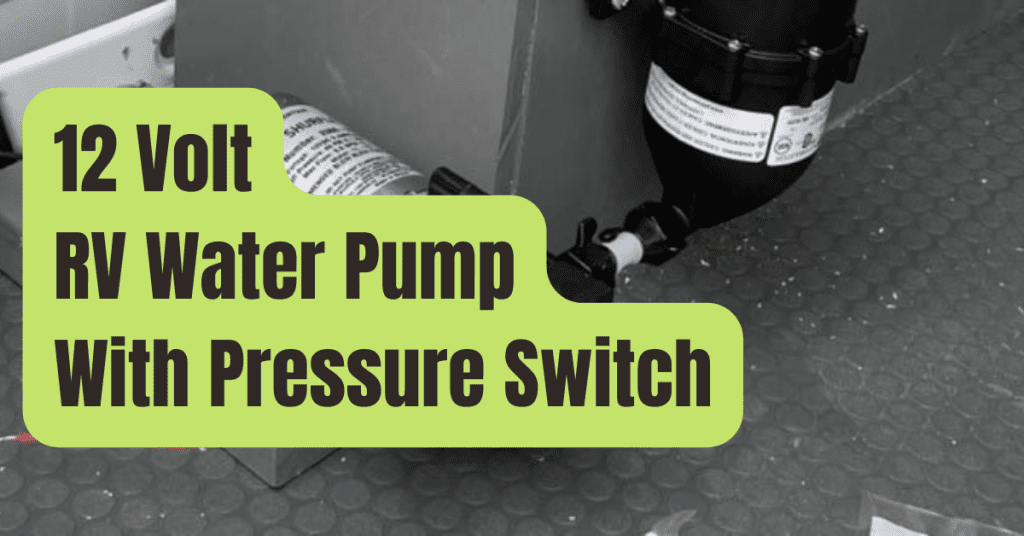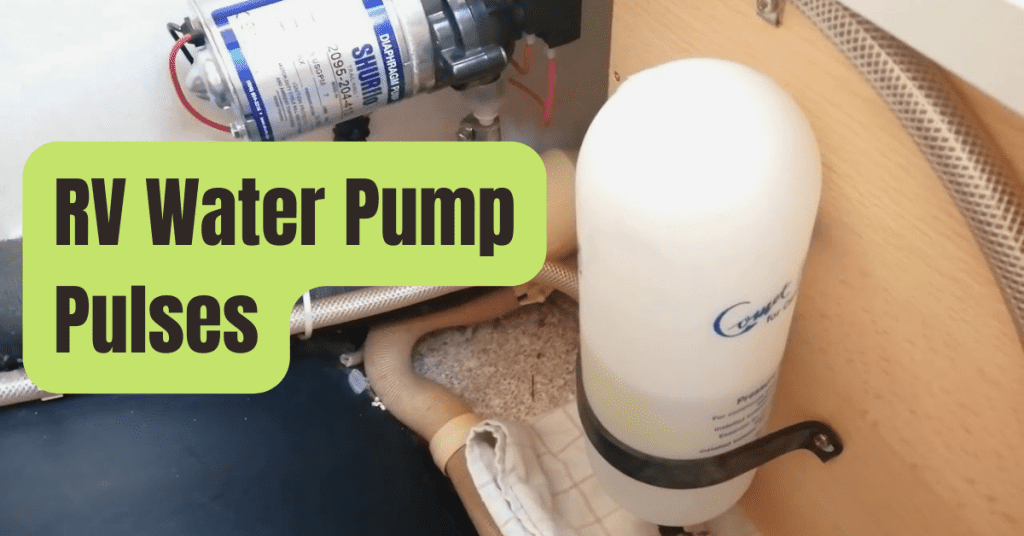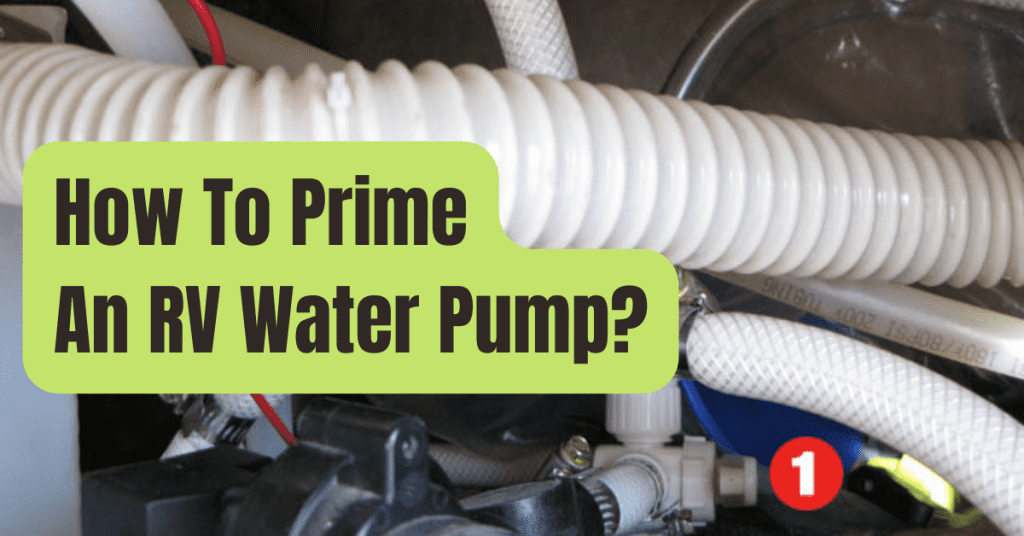You never want to be in a scenario where you lose power.
The majority of people naturally focus on the food in their refrigerators, and for good reason! Being faced with the possibility of tossing away all of your food storage causes worry.
Water softeners and other electrical equipment are ultimately given less consideration.
You only check on your water softener after your electricity is back on.
and see that every setting has been reset to its initial state.
Next, what?
Fortunately, it’s not too difficult to reset a water softener after a power loss.
It’s really similar to setting up your softener after first acquiring it, and we’ve done it a few times ourselves.
The majority of the time, you’ll need to:
Once the power is back on, switch your water softener to the “customer setting” option.
Enter the information necessary for system regeneration.
Whether you’re programming demand regeneration or time-initiation regeneration will affect these specifics.
Continue reading for details on how to restart a water softener after a power loss.
What Takes Place If A Water Softener Goes Out Of Power?
It’s not the end of the world if a water softener goes out of commission.
In truth, you can still have access to soft water depending on the kind of softener you buy.
After a power interruption, the most intelligent water softeners will save their time and settings for up to 24 hours.
During this period, you may still use soft water.
Other water softeners, which are less intelligent, can stop working right away after a power interruption and will also forget their settings.
Once your power is restored in this situation, you will need to reset the complete system.
Consider adding a backup generator if you reside in a region that has regular power outages so that it can keep your water softener running for many hours after the interruption, ideally until you can restore power to your house.
Water Softener Resetting Procedure
The crucial issue at hand is how to restart a water softener after a power interruption.
Power outages are unpredictable in terms of when they will happen and why.
It’s doubtful that your water softener will remember its settings if your power outage lasts more than 24 hours.
This means that when you turn the water softener back on, it won’t be in sync and won’t know what time it is or when to start a recharge cycle.
Read your user handbook before we dive into the steps of resetting your water softener equipment!
The overall reset procedure is correct, and the material in this page is based on our own expertise and experience with water softeners.
But there could be some fascinating information about your particular water softener in your user manual that we haven’t included in this article.
Resetting a water softener involves the following four essential steps:
Step 1: Reset The Regeneration Timings On Your Water Softener.
Typically, your water softener’s regeneration timings, or the period of time the system will go through a regeneration cycle, need to be adjusted.
Resetting regeneration cycles manually is simple.
Find the setting for regeneration time by going to “settings” or “display.” Enter the time that you’d want the softener to renew if you’re selecting time-initiated regeneration.
To change the time, use the up or down keys.
Make sure AM or PM is set appropriately.
Because most people are sleeping and don’t require access to tap water at this time, 2 AM is the optimum time to rejuvenate.
Once you’ve determined the most practical time, click any button that will save your regeneration time, such as “show,” “modify,” or “update.”
After that, your water softener will renew at the appointed time.
Important information: You may not need to enter a time for the regeneration procedure if you possess a softener that employs demand-initiation regeneration.
This is so that the system can renew itself depending on your water use and water hardness.

Step 2: Reset the Water Softener System’s Timer
Make sure the display time on your water softener is accurate once you’ve set the regeneration time.
Why is this crucial?
Let’s assume you set your water softener to regenerate at 2 AM, but it is now 10 PM and your water softener believes it to be 4 PM.
The water softener will renew according to its own perception of 2 AM and your 8 PM, in other words.
At this point, you could still be utilizing water for things like taking a shower and doing the dishes.
Make that the time display is accurate and modify it if necessary to ensure that your water softener regenerates at 2 AM.
To achieve this, locate the “set time” setting on the control panel when in the customer setting mode.
Verify that you are altering the time display on the water softener and not the regeneration time, which you have previously set.
To adjust the time to match the time on your watch, press the up or down button.
Press “display,” “update,” “confirm,” “save,” “change,” or any other button that stores the accurate time on your softener after you have set the time.

Step 3. Avoid the Cycle of Regeneration
If your water softener was in the midst of a recharge cycle when your electricity went out, bad luck.
Given that regeneration only requires a small portion of a day—roughly 90 to 120 minutes—it is improbable that this would occur.
It is simple to fix if you are coping with this circumstance, nonetheless.
When the power is restored in this scenario, the water softener can try to continue the regeneration process.
In order to ensure that the resin tank has been fully cleansed and refilled, it is recommended to skip the recharge cycle and configure the system to execute a manual regeneration.
As an aside, some water softeners are intelligent enough to regenerate even when there is no electricity.
Isn’t contemporary technology useful?
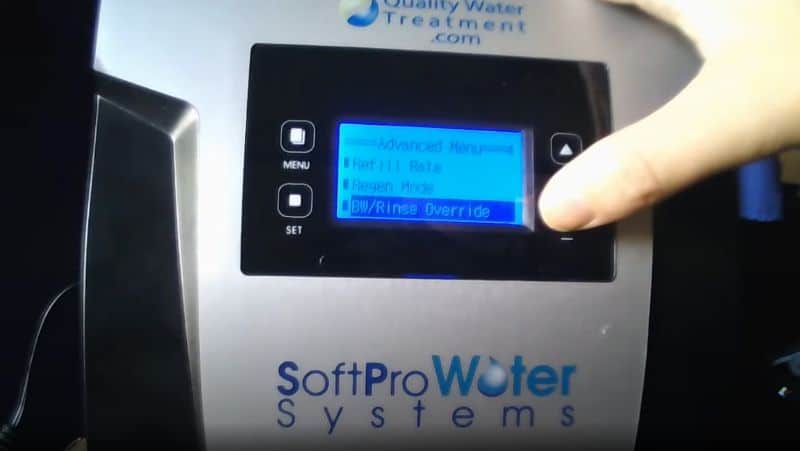
Step 4: Use the Bypass Valve
You’ll need to utilize the system’s bypass valve if the power goes out while your water softener is in the midst of a regeneration cycle.
When the power goes off, open the valve to let the water drain from the tanks as quickly as possible.
When the power is restored, the system ought to carry out a recharge cycle as intended.
If the system doesn’t renew itself, you may configure it to do so manually.
Once again, you only need to do this in the event that your water softening system really shuts off while renewing.
Just keep in mind that certain water softeners are intelligent enough to continue regenerating even when the power is down.

Demand-Initiated Water Softener Reset
Water softeners that renew on demand are depending on water use and hardness.
In certain circumstances, following a power interruption, you won’t even need to reset these softeners.
If they don’t utilize an electronic timer, they might continue operating even if the power goes off.
To precisely regenerate the system after so much water has been used, you typically just need to enter your water use and water hardness if you do need to reset this kind of system for any reason.
For the necessary actions, go to your user handbook.

FAQs
Why are electric water softeners necessary?
Electricity is often required to renew water softeners.
Softening systems employ an electronic timer that provides precise regeneration instructions.
Without power, the system is unable to function effectively since it is unable to determine the time or when to renew.
Do you know of any non-electric water softening techniques?
Actually, yes.
The majority of water softener procedures don’t need energy, and there are a number of eco-friendly water softening systems available right now that don’t use any power at all.
Non-electric water softeners renew based on a meter that spins as the water passes through it rather of utilizing an electric timer.
Because the softener regenerates depending on water consumption rather than the time of day, this may help you conserve salt and prevent water waste.
Non-electric water softeners are probably something you’ve previously heard about.
They are referred to as demand-initiated water softeners, and only a few water softener manufacturers sell them.
Are water softeners with electricity or without it better?
Depending on your requirements, yes.
Electric water softeners, for instance, are acceptable if you prefer the convenience of a water softener that regenerates at a certain time each time, you seldom have power outages, and you don’t mind a little amount of possible water waste.
It is worthwhile to check at non-electric water softeners if you don’t mind how frequently your water softener regenerates, if you’d like to save money and salt with a system that regenerates depending on water consumption, or if you live in a region with regular power outages.
We believe that these softeners are a better option since they are more effective and may help you save money.
Having said that, purchasing a water softener that regenerates at sporadic intervals throughout the day may not be practical if you need consistent access to softened drinking water.
During the regeneration process, some of these units bypass, while others do not, therefore it is advisable to find out from the manufacturer which is ideal for you.
When I reset my water softener, do I need to do anything with the brine tank?
No.
Your water softener will take brine from the salt tank as normal once you’ve reset it.
However, this would be a good time to check the salt levels in your water softener and determine if the brine tank needs to be refilled with salt.
We won’t go into it here since everyone is aware of how important it is to add salt to softened water.
Simply keep doing what you’re doing, and your brine tank will be OK after a system reset.
What happens if you disconnect a water softener?
You could wish that disconnecting your electric water softener by mistake won’t need the same resetting procedure as one after a power loss.
Unfortunately, even a small power outage—even the five seconds it takes for you to realize what you’ve done and hurriedly reinstall the plug—can need a complete reprogramming.
Your water softener’s kind will determine what happens.
Some systems retain their settings for up to 24 hours, as we covered previously in this tutorial.
Some, though, are less intelligent, and you’ll have to manually enter the settings once again.
How can a Culligan water softener be reset?
Here is what you should do if you need to reset a Culligan water softener:
1. Your Culligan water softener’s REGEN button should be pressed and held while you wait for the system to sound.
2. Change and save manually the regeneration time as well as the number of days between regeneration cycles.
3. Make manual modifications to the hardness of your water and preserve them.
4. By clicking the checkmark icon, you may save the modifications you’ve made to your Culligan water softener.
Although we like Culligan and have some knowledge of their water softeners, we still advise you to consult your user manual for additional information and contact the company if you have any questions.
Can I use a water softener when there is no power?
Yes.
Modern water softeners often continue to create soft water during power outages.
However, most systems won’t be able to complete a regeneration cycle as required since they can often only remember their settings for 24 hours.
For this reason, even if the water goes through your water softener, you’ll definitely end up drinking hard water eventually.
To find out whether using your softener during a power outage is safe, see your owner’s handbook.
How much time can a water softener operate without electricity?
Even though they lose their memory after 24 hours, the majority of water softeners may safely go without electricity for a few days.
However, the resin won’t be cleansed and refilled if the softener is unable to renew without electricity.
Additional than merely adding more salt to the resin, a water softener regenerates by removing contaminants that might foul the resin beads.
In the brine and resin tanks, bacteria can begin to multiply after a week or two.
Iron and hardness minerals may also foul the resin if the water is still running through the softener without renewing.