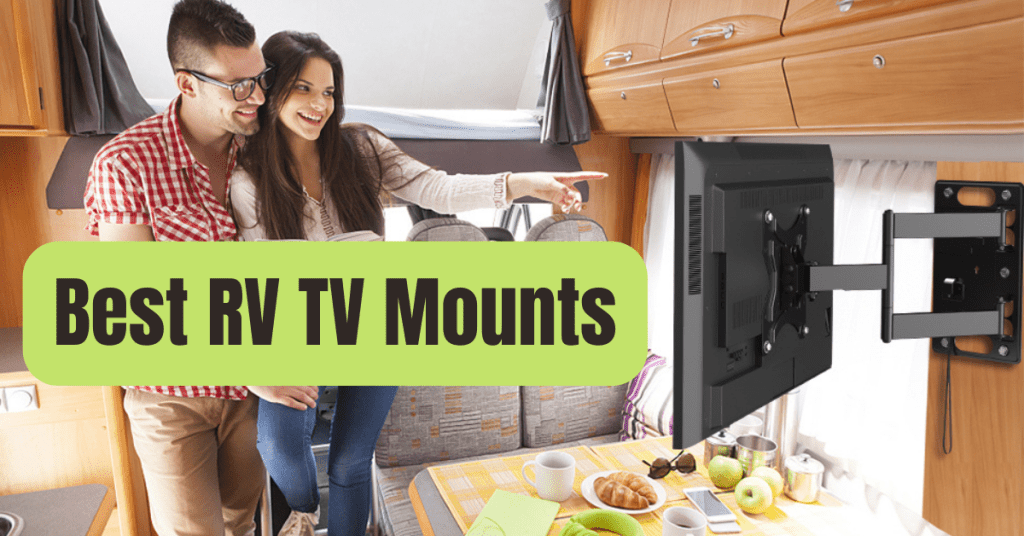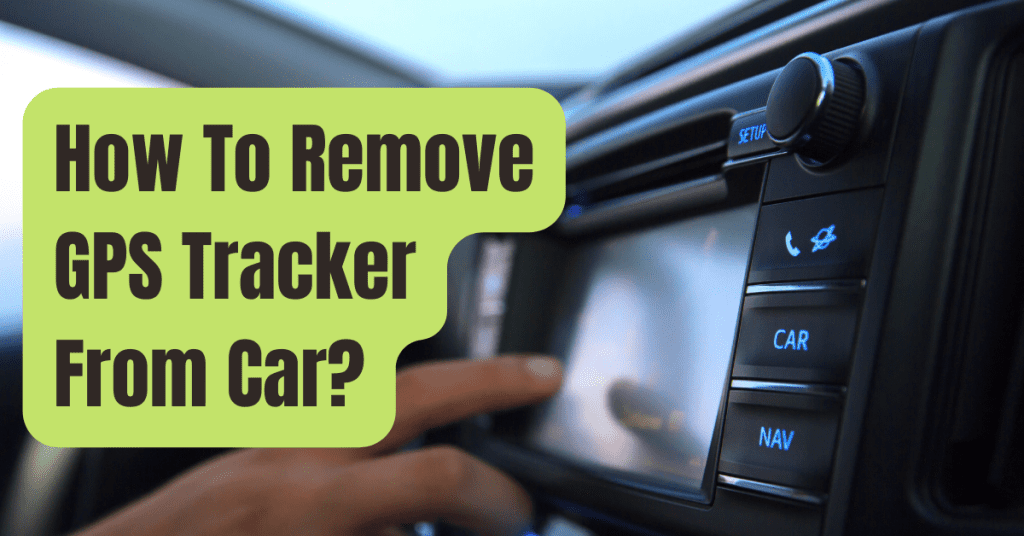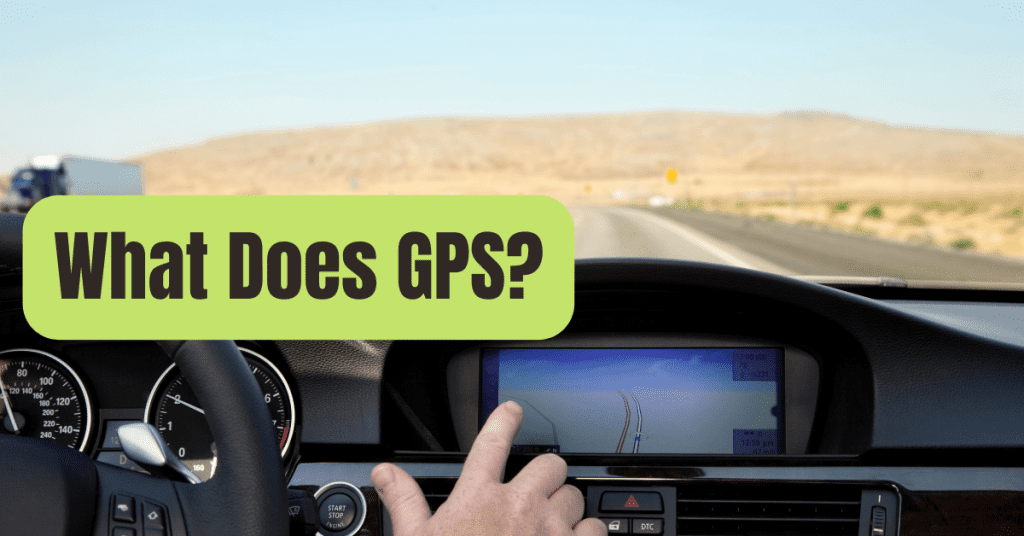G-Sensor is a common feature mentioned in dash cam descriptions.
It’s also known as a gravity sensor, G-Shock Sensor, or accelerometer.
This technology is referred to by all of these designations.
The G-Sensor uses three axes to assess excessive or rapid movement: up/down, left/right, and forward/backward.
Let’s take a closer look at how it works and how you may utilize it in your everyday life.
What Is a G-Sensor and How Does It Work?
A tiny sensor is utilized to measure acceleration or deceleration in a number of directions, as previously described.
The unit of measurement for the amount of acceleration induced by gravity is “G” in G-Sensor.
G-Force is a word you may be familiar with.
The earth’s gravity, 1G, serves as its starting point.
This is important because any abrupt change in velocity will vary the amount of G-Force.
Mechanically, the accelerometer has extremely small capacitators that change ever so little when movement is sensed.
This alters the capacitance voltage, which may subsequently be converted into G-force.
Related: 7 Best RV Dash Cams of 2026
In A Dash Cam, What Is G-Sensor?
G-Sensors are often found in smartphones and tablets, but they may also be used in bigger applications such as sensing vibrations in automobiles and buildings.
Dash cameras with a G-Sensor function may detect and respond to rapid changes of movement, such as those caused by an accident.
Accidents are a typical cause for dash cameras to offer this capability.
It will capture and store video from an accident once it has been identified.
It usually saves it to a folder that will not be overwritten by loop recording.
Not only will this operate in the event of an accident, but minor motions like driving over a bump or slamming your vehicle door might also cause enough vibration to start recording.
If you think it’s overly sensitive, keep reading to learn how to adjust it.

Is A Gyroscope The Same As A G-Sensor?
A gyroscope is not the same as a G-Sensor, although they are linked in several ways.
A gyroscope monitors tilt, whereas a G-Sensor detects velocity variations.
They can be used together to generate more exact results, although they have significant disparities.
Related: Do Dashcams Record When the Vehicle is Off?
What Is The Best Way To Calibrate A G-Sensor?
When using a dash cam with a G-Sensor, you may discover that it picks up false negatives.
An “event” might be anything as simple as stepping over a pothole or slamming the door.
You may re-calibrate it if they become too bothersome.
Go to the settings on your dash cam.
It should have its own setting.
Low, Medium, High, or Off are the most common options.
The default setting is medium, but you may change it to low if you think it’s too sensitive.
You may turn off the sensor if you’re intending to travel over tough terrain on purpose.
In certain circumstances, you may see that the sensor isn’t picking up anything.
You may always mimic an accident by shaking the dash camera mount or increasing the G-Sensor sensitivity if necessary.

Typical Triggers
- Accident
- The slamming of a car door
- Holes in the Pot
- Rough Ground
- Turns that are abrupt
- Braking Forceful
- Earthquake
Related: How to View Dash Cam Footage in 7 Quick and Easy Steps
Is It Necessary To Include A G-Sensor On A Dash Cam?
It’s necessary for a dash cam.
A dash cam’s principal function is to capture accidents so that video may be reviewed later for insurance or law enforcement reasons.
While the dash cam should be filming at all times, it also guarantees that the files are protected, preserved, and separated from the rest of the data.
It not only provides you piece of mind, but it also makes getting to the vital video simpler since you won’t have to wade through all of the other driving footage.
In my experience, 99 percent of dash cameras now on the market include a built-in g sensor.
Over time, the cost of installing a built-in g sensor has fallen, and it has become the industry standard.
Benefits
- Accidents are detected.
- Footage is saved.
- Ensures that footage isn’t overwritten.
- Playback is simple.
Related: How Much Is a Dash Cam? – Dash Cam Price Guide 2026