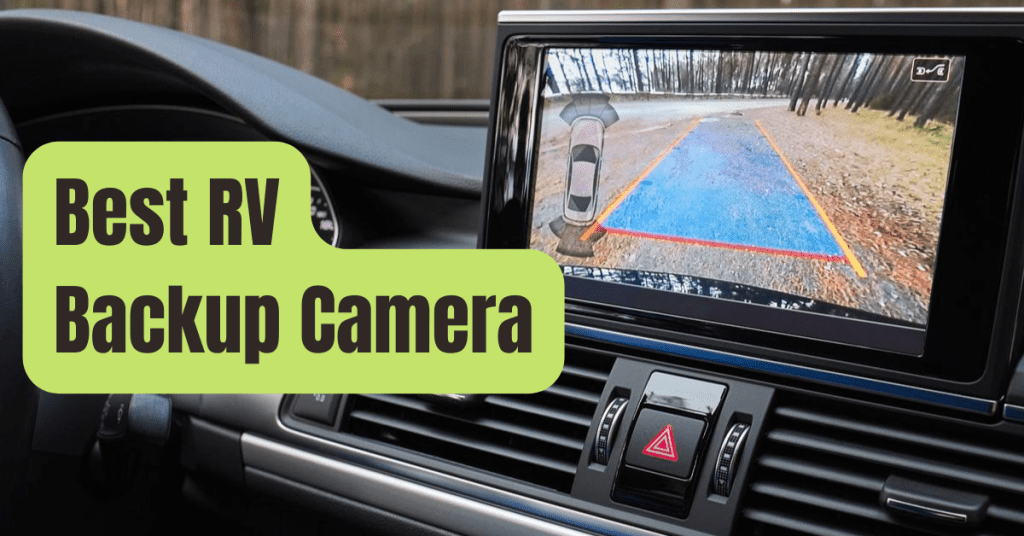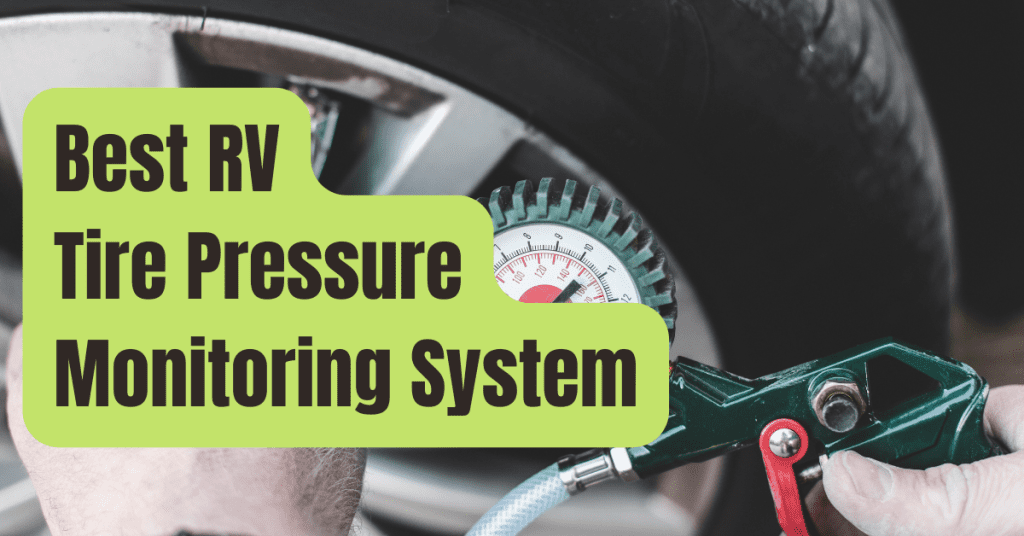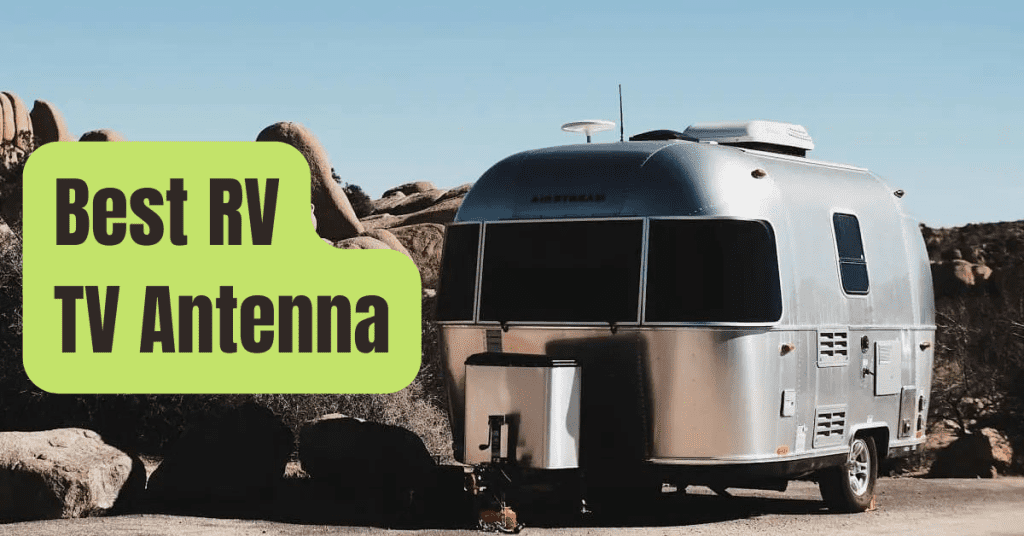Our users contribute to the success of our website.
When you click on the affiliate links on our website, we may get compensation.
In the case of a collision, you may be faced with expensive repairs, compensation for injuries, and possibly legal actions.
With so many types to choose from, picking the ideal dashcam may be difficult.
It’s possible that correctly installing it will be a challenge as well.
What’s the best place to put a dash cam?
We’ll walk you through the whole process of selecting, purchasing, and installing a dashcam in this article.
What Is A Dashcam, Exactly?
A dashcam is a simple method to record video.
It may be used to document your road trip or commute, as well as serve as proof if you ever need it.
A dash cam is a little camera that can be readily installed and records every event that occurs on the road front of you.
We’ll go through the many kinds of dash cameras available, as well as their optimum usage, in this tutorial.
We’ll go over the advantages and disadvantages of each kind of camera, as well as how they function and how to connect them to your car.
Related: 7 Best RV Dash Cams of 2026
Selecting a Dashcam
#1. Select The Appropriate Dashcam Model.
How do you choose a dashcam and install it?
In today’s autos, video cameras are becoming more common.
If you’re thinking about buying a dashcam, you should first think about your budget and what you want.
We’ll go through the basics and provide advice on how to choose and install a dashcam.
We’re here to advise you that there are a few things to think about when shopping.
There are several models available, and there is no one-size-fits-all solution.
Installing a dashboard camera is also more simpler than it has ever been.
The best method to utilize a dashcam is to mount it on your windshield looking forward.
Keep in mind that the object shouldn’t be in your way or distracting you while driving.
Dashboard camera mounts are available from a variety of suppliers.
#2. Power Supply
Many dash cameras are powered by your car’s cigarette lighter connection.
Some have the capability of being hard-wired directly to your battery.
You’ll want a capacitor model if you live in a really hot environment.
They can withstand greater heat than their battery-powered counterparts.
#3. Viewing Angle
A dashcam with as broad a field of vision as feasible is ideal.
Cars may be seen not just in front of you, but also to the sides.
Though some versions reach as wide as 170 degrees, you’ll find 140 to 160 degrees to be pretty popular.
Related: How To Format SD Card For Dash Cam?
#4. Resolution And Frame Rate Of The Image
The higher the resolution of your dashcam’s footage, the better.
You can now see the license plates of other vehicles on the road.
Only a portion of the equation is resolved.
But not all of it.
In order to acquire decent evening video, you need also consider image quality in low light.
#5. There Are Many Cameras.
A dashcam will, at the very least, capture footage from your front windshield.
Some variants include additional cameras for different perspectives.
There are several for your rear windshield, as well as a camera aimed at the driver’s seat to record other passengers in the vehicle.
This is helpful for Uber and Lyft drivers who need proof of anything that occurs while on the job.
#6. GPS and Built-in Displays
Some variants feature displays on the back of the camera, which are optional.
You’ll be able to watch the video it’s capturing as a result of this.
If nothing else, it might be useful during the initial setup.
Others have GPS integrated in or support external GPS devices.
After that, you may add your location to the film you’ve captured.
Some even provide turn-by-turn directions.
#7. Wi-Fi and App Compatibility
You can see and share video from a dashcam with built-in Wi-Fi through an app on your phone.
This saves time since the SD card does not need to be removed and inserted into a computer.
Again, this isn’t required, but some folks could benefit from it.
#8. Sensors For Emergency Situations
The quantity of space on your dash cam’s SD card is a limiting factor.
When its storage capacity is reached, it will automatically delete old video to create place for new.
I recommend investing in a dashcam that can detect a collision.
As you drive, it prevents the film from being overwritten by the dashcam.
If your dashcam is connected directly to your battery, it may be able to capture crashes that occur while you’re parked, which is a pleasant bonus.
Related: What Is Loop Recording On A Dash Cam?
Front Dash Cam Installation Instructions – Mounting Your Dash Cam
Installation of the Windshield
The windshield is by far the most frequent location for a dash camera installation.
The windshield is an ideal location for installation, whether you’re utilizing a suction mount or double adhesive.
You must be cautious about where you place the camera.
You want to make sure you’re not blocking anyone’s vision while driving.
Installing your camera in the middle of the windshield and behind the rearview mirror is always the finest option.
For example, in the picture above, you can see that I’ve installed my Nextbase 522gw dashcam exactly behind my rearview mirror, out of sight but yet accessible.
Because the mirror itself has already obstructed that region, you don’t need to be concerned about further obscuring your vision.
Before you hit the road with the camera, make sure you install it and test it.
Driving with a low view angle is not a good idea.
Make sure you have a clear view of all of the roadways.
Despite the fact that all dash cameras have wide-angle lenses, they should be installed in the centre of the front windshield or close it.
As a result, the sides of the vehicle captured have an even field of vision.
The dashcam lens is seldom adjustable horizontally, although it is nearly always adjustable vertically.
The dashcam should be mounted around the rear-view mirror location.
This obscures some or all of the dashcam from the driver’s field of vision, reducing distractions.
We usually suggest gently angling the lens upwards.
About 60% of the video footage should be of the road, and 40% should be of the sky.
This angle has an excellent exposure and detail balance.
We suggest seeing live video from your phone when installing dashcams that have wi-fi or a smartphone app.
You may choose the location and angle the dash cam should be in.

Before Mounting A Dash Cam To The Windshield, There Are A Few Things To Think About.
Tint Of The Sunshade
Check to make sure your dashcam isn’t pointed through any additional tint or sun blinds on your windshield.
When the dashcam is fitted, there should be no tint on the top of the windshield, and all sun shades should be removed.
Furthermore, dashcam cables must not contact any sections of the car, otherwise they may interfere with normal driver operations like wiper activation.
Wiper Area On The Windshield
Check to check whether the dashcam lens is seeing through a section of your windshield that your wipers are covering.
You don’t want your dashcam to be put in an area that isn’t covered by your windshield wipers.
The camera lens will not be able to record video on wet or snowy days.
I’m Out Of Sight.
Sit in the driver’s seat and double-check that the dash camera placement is in your line of sight.
When driving, you won’t need to be able to view the dashcam.
When you start and stop your automobile, it should make an audible sound to let you know it’s recording.
As much as feasible, mount the dash cam up and out of sight.
Removal Is Simple.
Once the adhesive attachment has been “permanently” applied to your windshield, the dash cam may slip off the mounting bracket to be removed.
Once the dashcam is fitted, make sure it has enough space to move off the sticky pad mount.
You may not be able to take the dash camera off of the mounting bracket if you place the adhesive mounting pad too near to the top of the windshield.
The camera will slip off the bracket in one of two ways.
Before you glue it to the windshield, make sure it slips on and off of the bracket smoothly.
The majority of discreet dash cameras with a tube or wedge-shaped body may be concealed behind your rearview mirror and out of sight.
You won’t need to engage with a dashcam on a frequent basis after it’s setup.
It runs on autopilot, and you’ll only have to use it if there’s an accident or an occurrence.
For the most part, you’ll want to place the dashcam as high as possible in the centre of your windshield.
As long as it doesn’t obstruct your vision or any of your car’s sensors.
Most smaller inconspicuous dash cameras, which have a tube or wedge-shaped body, may be tucked up behind your rearview mirror and out of sight.
You won’t need to engage with a dashcam on a regular basis after it’s installed since it runs on autopilot and you’ll only need to access it if there’s an accident or an occurrence.
So long as it doesn’t obscure your vision or any of your car’s sensors, you’ll want to put the dashcam as high up and in the centre of your windshield as feasible.
Related: 8 Reasons Why You Should Buying A Dash Cam
Dash Cam Mount Types
Suction cup and double-sided tape are the two kinds of dashcam mounts available.
Any of these two options is included with every camera.
We’ve discovered that cameras with suction cups are more adaptable.
They’re simple to relocate and install to meet your needs.
The majority of high-quality dash cams with suction cup attachments adhere to the surface without difficulty.
The suction cup attachment has the disadvantage of causing the camera to shake while driving.
As a result, the video clip is unexpected and unsteady.
The video footage is usually trustworthy, despite the fact that double-sided tape is not very flexible.
It’s not easy to reposition and secure them to the truck’s glass.
It’s possible that you’ll have to put in a little more time and work to get it exactly where you want it.
The optimal installation involves equally situating the camera.
It should not hinder a driver’s vision.
When you’re certain the placement is correct, use the included adhesive strips to secure it.
What You Should Know
According to the Insurance Institute for Highway Safety (IIHS) in the United States, utilizing a Dash Cam may reduce rear-end accidents from 90% to 40%.
Although a low-cost dashcam may seem appealing, dashcams that can capture high-resolution video will provide greater evidence in the event of an accident.
Always read the directions carefully and follow the manufacturer’s recommendations.
Getting Rid of Your Dash Cam
It’s typically more difficult to remove a dashcam than one is to install it on the windshield.
This is due to the mount’s very strong stickiness.
It’s quite tough to get rid of with only your fingertips.
To gradually release the glue, we suggest using a prying tool.
However, using a blowdryer or a heat gun is the most effective way.
Aim the blowdryer on the glue from the exterior of the car (inside is OK, too).
Allow 5 to 10 seconds before softly wriggling the mount back and forth.
Because the glue has been heated and softened, it should be much looser.
If the heat isn’t enough the first time, feel free to use a prying tool or the blowdryer again.
Conclusion on Where to Mount Dash Cam
Now that you know where your dashcam should be installed, you can select the best decision for you.
What works for one driver may not work for you.
Take your time and check your vehicle completely.
If you have a suction mount, it’s usually a good idea to experiment with various locations.
Before deciding on a final installation location, you may look at a variety of options.
The video you get from your dashcam will be heavily influenced by the location of your dashcam.
You’ll want to make sure it’s in the appropriate spot and at the right angle.